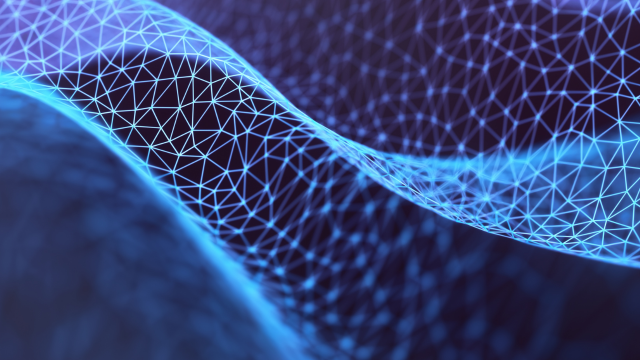In a world where advanced cyberattacks are increasing in frequency and causing progressively higher costs for affected organizations, security is of the utmost importance no matter what infrastructure strategy your organization chooses. Despite longstanding myths, cloud environments are not inherently less secure than on-premise. With so many people migrating workloads to the cloud, however, it’s important to be aware of the threat landscape.
Ten million cybersecurity attacks are reported to the Pentagon every day. In 2018, the number of records stolen or leaked from public cloud storage due to poor configuration totaled 70 million. And it’s estimated that the global cost of cybercrime by the end of 2019 will total $2 trillion.
In response to the new cybersecurity reality, it is estimated that the annual spending on cloud security tools by 2023 will total $12.6 billion.
Below, we’ll cover six ways to secure your cloud. This list is by no means exhaustive, but it will give you an idea of the security considerations that should be considered.
Mitigating Cybersecurity Threats with Cloud Security Systems and Tools
1. Intrusion Detection and 2. Intrusion Prevention Systems
Intrusion detection systems (IDS) and intrusion prevention systems (IPS) are other important tools for ensuring your cloud environment is secure. These systems actively monitor the cloud network and systems for malevolent action and rule abuses. The action or rule may be reported directly to your administration team or collected and sent via a secure channel to an information management solution.
IDSs have a known threat database that monitors all activity by users and the devices in your cloud environment to immediately spot threats such as SQL injection techniques, known malware worms with defined signatures and invalid secure certificates.
IPS devices work at different layers and are often features of next-generation firewalls. These solutions are known for real-time deep packet inspection that alerts to potential threat behaviors. Sometimes these behaviors may be false alarms but are still important for learning what is and what is not a threat for your cloud environment.
3. Isolating Your Cloud Environment for Various Users
As you consider migrating to the cloud, understand how your provider will isolate your environment. In a multi-tenant cloud, with many organizations using the same technology resources (i.e. multi-tenant storage), you have segmented environments using vLANs and firewalls configured for least access. Any-any rules are the curse of all networks and are the first thing to look for when investigating the firewall rules. Much like leaving your front door wide-open all day and night, this firewall rule is an open policy of allowing traffic from any source to any destination over any port. A good rule of thumb is to block all ports and networks and then work up from there, testing each application and environment in a thorough manner. This may seem time consuming but going through a checklist of ports and connection scenarios from the setup is more efficient then doing the work of opening ports and allowing networks later.
It’s also important to remember that while the provider owns the security of the cloud, customers own the security of their environments in the cloud. Assess tools and partners that allow you take better control. For instance, powerful tools such as VMware’s NSX support unified security policies and provide one place to manage firewall rules with its automation capabilities.
4. User Entity Behavior Analytics
Modern threat analysis employs User Entity Behavior Analytics (UEBA) and is invaluable to your organization in mitigating compromises of your cloud software. Through a machine learning model, UEBA analyzes data from reports and logs, different types of threat data and more to discern whether certain activities are a cyberattack.
UEBA detects anomalies in the behavior patterns of your organization’s members, consultants and vendors. For example, the user account for a manager in the finance department would be flagged if it is downloading files from different parts of the world at different times of the day or is editing files from multiple time zones at the same time. In some instances, this might be legitimate behavior for this user, but the IT director should still give due diligence when the UEBA outs out this type of alert. A quick call to confirm the behavior can prevent data loss or the loss of millions of dollars in revenue if the cloud environment has indeed been compromised.
5. Role-Based Access Control
All access should be given with caution and on an as-needed basis. Role-based access control (RBAC) allows employees to access only the information that allows them to do their jobs, restricting network access accordingly. RBAC tools allow you to designate what role the user plays—administrator, specialist, accountant, etc.—and add them to various groups. Permissions will change depending on user role and group membership. This is particularly useful for DevOps organizations where certain developers may need more access than others, as well as to specific cloud environments, but not others.
When shifting to a RBAC, document the changes and specific user roles so that it can be put into a written policy. As you define the user roles, have conversations with employees to understand what they do. And be sure to communicate why implementing RBAC is good for the company. It not only helps you secure your company’s data and applications by managing employees, but third-party vendors, as well.
6. Assess Third Party Risks
As you transition to a cloud environment, vendor access should also be considered. Each vendor should have unique access rights and access control lists (ACL) in place that are native to the environments they connect from. Always remember that third party risk equates to enterprise risk. Infamous data breach incidents (remember Target in late 2013?) resulting from hackers’ infiltration of an enterprise via a third-party vendor should be enough of a warning to call into question how much you know about your vendors and the security controls they have in place. Third party risk management is considered a top priority for cybersecurity programs at a number of enterprises. Customers will not view your vendor as a separate company from your own in the event that something goes sideways and the information goes public. Protect your company’s reputation by protecting it from third party risks.
Parting Thoughts
The above tools are just several resources for ensuring your cloud environment is secure in multi-tenant or private cloud situations. As you consider the options for your cloud implementation, working with a trusted partner is a great way to meet your unique needs for your specific cloud environment.