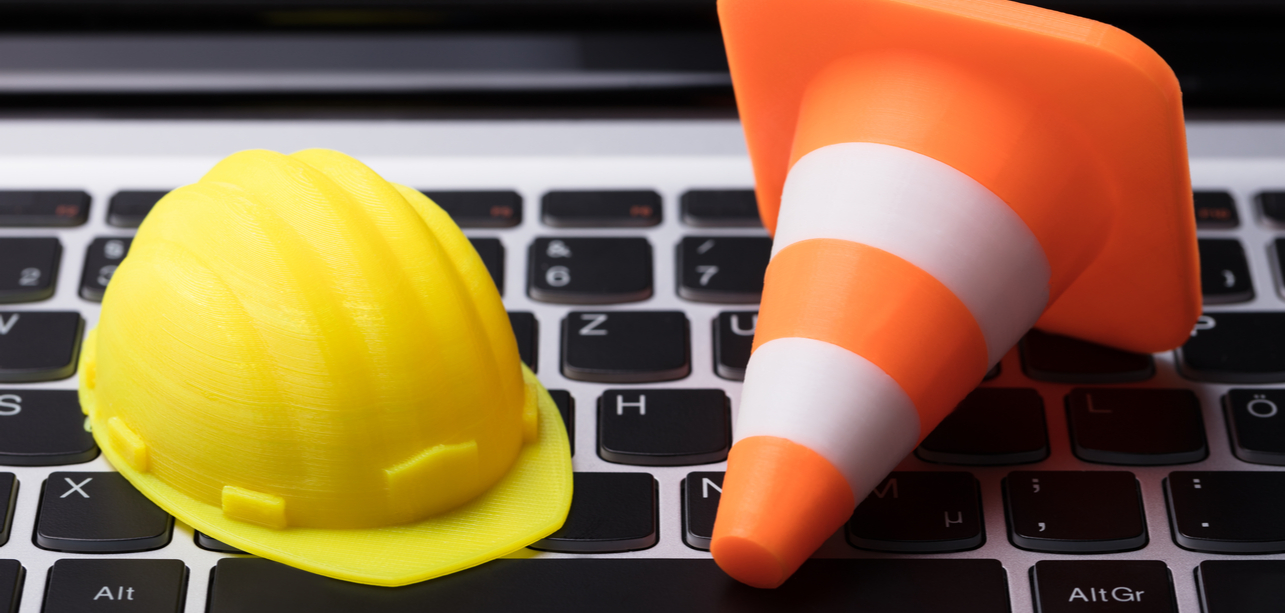Try as you might, there’s nothing you can do to completely protect against infrastructure failure.
Even the biggest fish in the sea suffer from unplanned disruptions. Remember when Amazon’s S3 had a massive outage in February 2017? To Amazon’s credit, they acted quickly and remediated the problem within hours, but more than 145,000 websites and 120,000 domains were impacted.
For IT professionals, outages like this are often top of mind when trying to pitch disaster recovery (DR) solutions to their boss and company executives. Professionals are often faced with two major hurdles: Some members of the C-suite only think about natural disasters and do not consider equipment failure, human error and cyber incidents. Plus, widespread outages caused by disasters are rare, so executives may doubt the need for a comprehensive DR strategy.
Here are three steps you can take to make a solid argument that a robust disaster recovery solution should be included in your IT budget.
Explain Exactly What Constitutes a Disaster
Mention the word “disaster” to your bosses and what’s the first thing that comes to mind?
Probably hurricanes, tornadoes, earthquakes and locusts (OK, maybe not the last one). And that would make sense. After all, the U.S. spent more on weather disasters in 2017 than any other year on record.
But it’s not just these large acts of God that can cause problems for your infrastructure. An electrical fire in two substations caused a power outage at Atlanta’s Hartsfield-Jackson International Airport in December 2017. The disruption forced airlines to cancel flights for days – Delta Air Lines reported losses up to $50 million.
It’s important that you emphasize that the term disaster can be used to describe anything from major weather events to technology failures and even cyber incidents. Explain how even minor incidents can cause major problems.
Explain Disruptions in Dollars and Cents
If you haven’t already gotten the attention of your executives by describing how disasters are more common than they think, hit them with information about how much these disruptions could cost your business.
Think worst case scenario. According to ITIC, 98 percent of organizations say a single hour of downtime costs their business more than $100,000. Even more staggering, nearly a third of organizations say this cost is more than a $1 million an hour. And this cost is just for the disruption itself. Point out the potential financial impact of customers who abandon your brand or negative publicity as a result of the public outages.
Provide Disaster Recovery Options
Now that you’ve pitched the doom and gloom scenario, come prepared to offer a solution – and most importantly, its cost.
When executives are budget planning, they aren’t going to just hand out a blank check to IT for resources when managers can’t provide specifics about how they will be used and why they will benefit the business. Consider your audience: You don’t need to provide extremely technical information, but you should be able to provide a high-end overview of the solutions you are proposing.
Examine your options for protecting your data during a disaster. Synchronous disaster recovery and data backups duplicate your critical information, so it remains accessible if your servers go down. Since this replication is done in near real-time, this is generally the most expensive option, but it provides the most comprehensive recovery solution. On the other hand, asynchronous solutions won’t be as pricey but have delayed duplication – anything from a few seconds to minutes. This means you will lose some of your data if your infrastructure goes down. Figure out if the additional cost is worth limiting the potential loss of data.
In addition, it’s important you consider the type of DR service that meets your specific business needs. Sure, you could build something yourself, but this might not be the most cost-effective option. A more reasonable option might be cloud-based disaster recovery as a service (DRaaS), which is run by a third-party provider, freeing up your IT staff to focus on core business needs. Each vendor will price this solution differently based on your specific service and functionality, so do your homework.