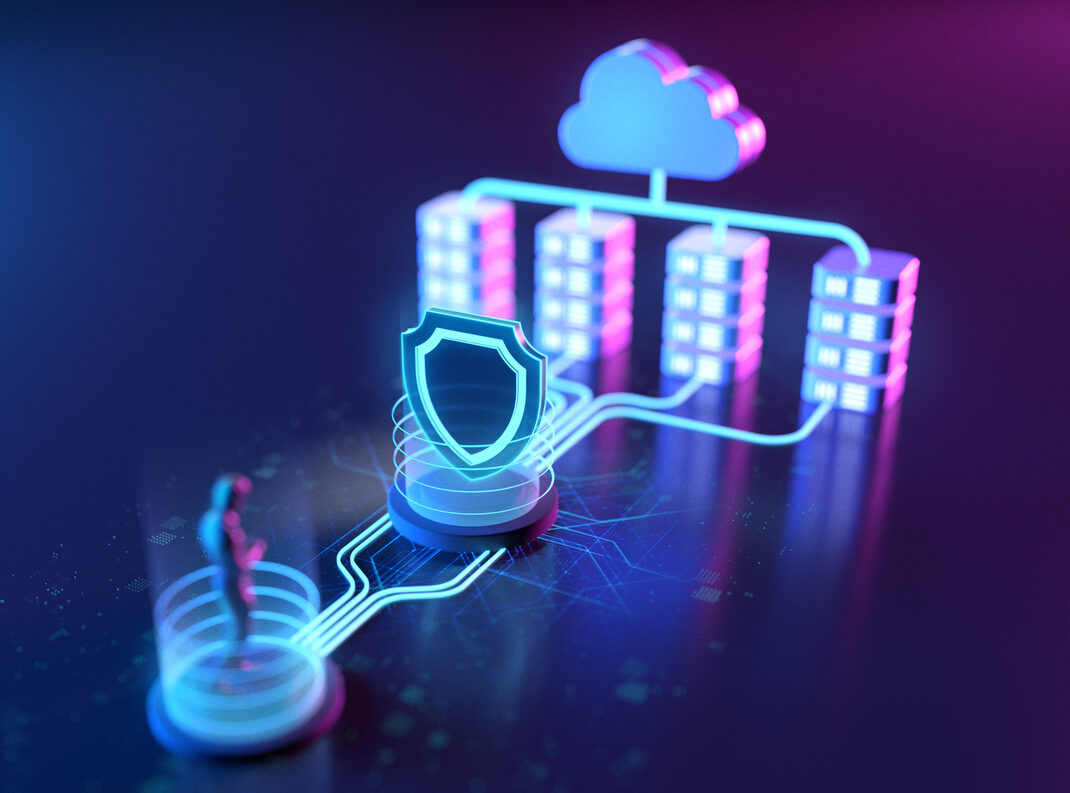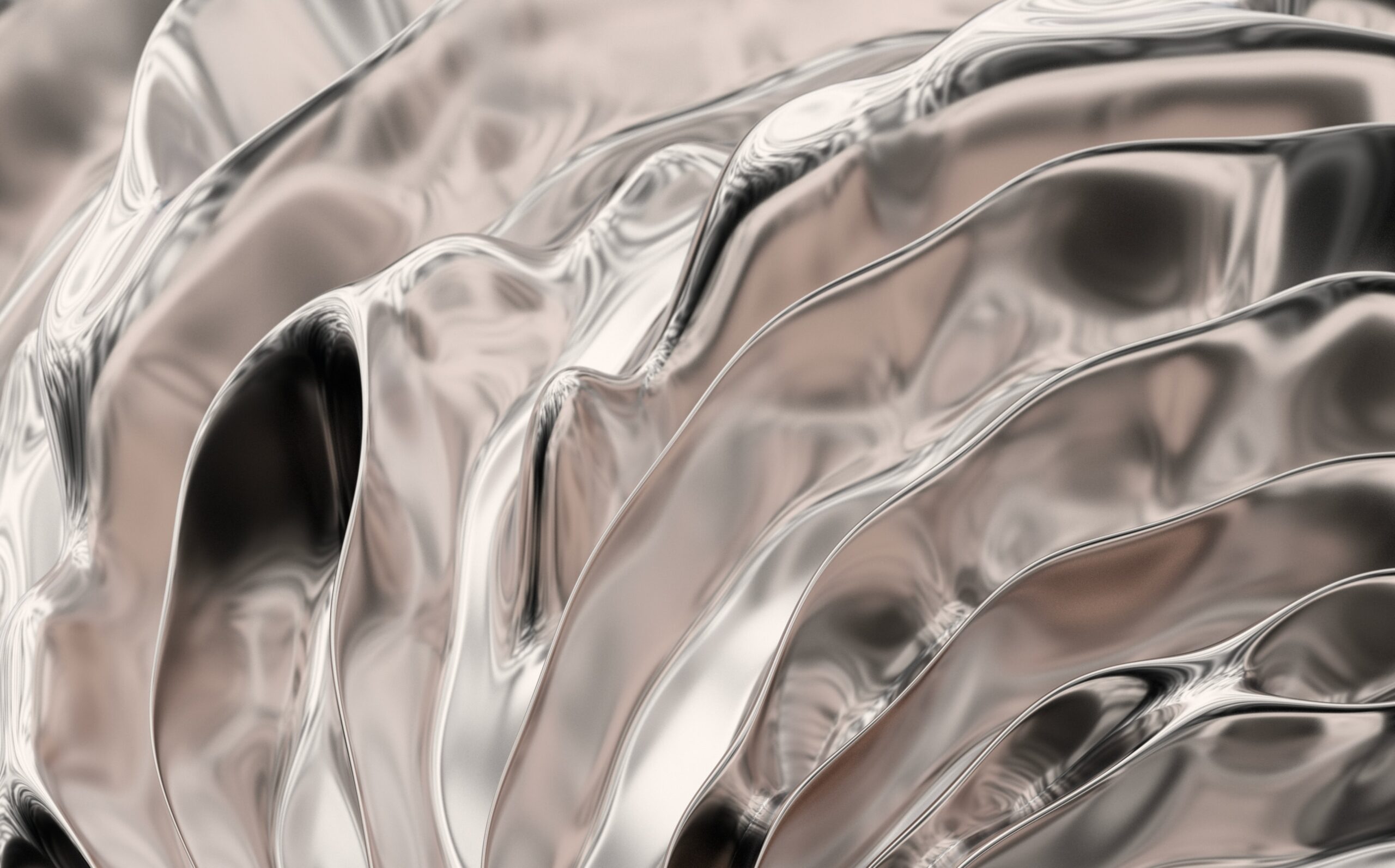Microsoft Licensing Changes: How Will Bring Your Own License in AWS be Affected?
The option to deploy “on-premises” Microsoft software on any provider’s cloud without Software Assurance and License Mobility rights is now a thing of the past. In August, Microsoft updated its licensing terms, which went into effect on October 1, 2019. Under the updated terms, Windows licenses purchased without Software Assurance and License Mobility rights cannot be deployed on services offered by several public cloud providers.
“The emergence of dedicated hosted cloud services has blurred the line between traditional outsourcing and cloud services and has led to the use of on-premises licenses on cloud services,” Microsoft said in a statement when the changes were first announced. “As a result, we’re updating the outsourcing terms for Microsoft on-premises licenses.”
Microsoft noted that these updated terms create a clearer distinction between on-premises/traditional outsourcing and cloud services. Another goal of the changes is to create consistency in licensing terms across multitenant and dedicated cloud services.
The changes, according to Microsoft, will allow the firm to better compete with other dedicated offerings from hyperscale cloud companies. The licensing change is applicable to the following providers:
- Microsoft
- Alibaba
- Amazon (including VMware Cloud on AWS)
What does this mean for you?
As of October 1, 2019, you can no longer bring your own Windows Licensing to the above providers without Software Assurance and License Mobility rights.
This includes, but is not limited to, the following:
- Windows Server Standard/Enterprise
- Windows SQL Server Standard/Enterprise
- System Center Server
Options for Bringing Licenses to AWS
Do you have Microsoft licenses you’ve brought to AWS, or are you currently considering bringing your own license? Consider your options:
Without Software Assurance and licensing purchased prior to October 1, 2019—You can access hardware dedicated to your use if you’re using Amazon EC2 Dedicated Hosts, which makes it possible to bring Microsoft software licenses without Software Assurance or License Mobility benefits. However, these licenses must be purchased prior to October 1, 2019, and cannot be upgraded to versions released after October 1, 2019 in order to stay eligible.
With Software Assurance—With Microsoft License Mobility through Software Assurance, you’re allowed to bring many Microsoft software licenses into AWS Cloud – e.g., for use with Amazon EC2 instances.
Purchase licensing via AWS—Running a cost-analysis with publicly available pricing, this is the least cost-effective option, due to recurring monthly subscription fees. However, it is convenient. Not only does Amazon manage licensing compliance, they support many legacy versions of Microsoft software.
Future Proofing Your Hybrid Cloud
As Microsoft’s licensing changes go into effect, it’s worth doing a cost analysis for future projects. At INAP, we offer a variety of cloud solutions, and our solution engineers are familiar with creating cost-effective and full-feature clouds that best meet your workload and application needs.
With our dedicated private cloud (DPC), virtual private cloud (VPC) and managed AWS and Azure offerings, we can run a cost analysis of multiple solutions, including hybrid DPC/VPC and AWS/Azure. No matter the solution best for your applications, our goal is to ensure you’re able to meet resiliency, scalability and security requirements without sacrificing speed and power.