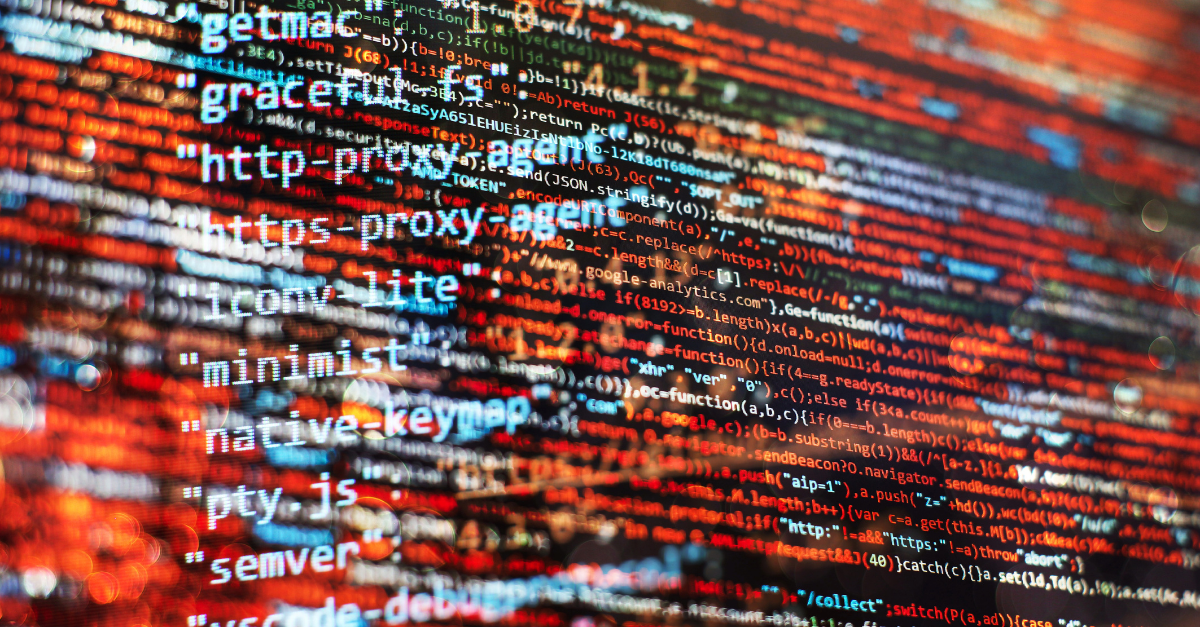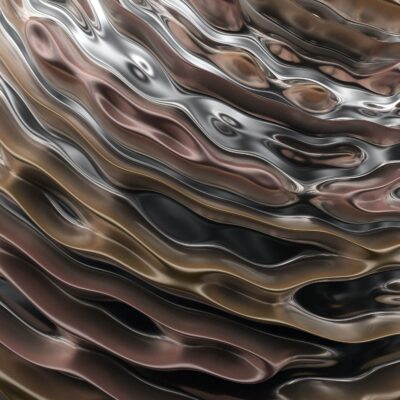
It seems common that people who are into video games or computers in general will at one point in their life attempt to build their own computer. After you have purchased and received all your parts you’ll notice the most common things. A motherboard, the processor, fans, graphics cards, and so on. Eventually, everyone comes across a tiny little packet of white goo and thinks “Goo?! What is goo supposed to do in my computer?” Well that my friend is what is known as thermal grease.
What Are the Types of Thermal Grease?
Thermal grease is a substance that is used to transfer the heat from your processor to the heat sink more efficiently than not having anything on the processor. There are different kinds of thermal grease such as ceramic-based, metal-based, carbon-based and liquid-metal-based. The most common form of thermal grease these days is ceramic-based which is included with every retail AMD and Intel processor you buy. If you look on the bottom of the heat-sink fan you will see a black pad. That is the thermal grease.
When you have a setup like this you do not have to apply any thermal grease to the processor as it will bind from the heat sink. Ceramic-based is also white due to the kind of materials they use to create the grease. The most efficient form of thermal grease is metal-based grease which is similar to ceramic-based, but includes metal particles to increase the heat conductivity of the grease. The most popular form of metal-based grease in the hobbyist community is Arctic Silver.
Thermal Grease Application Process
Applying thermal grease to a processor is quite easy, but often misconceived. First you need some isopropyl alcohol wipes to clean off both the heat sink and the processor. Seat the processor in the socket on your motherboard and grab your tube of thermal grease. You only need to apply a tiny bit no larger than a dime to the middle of the processor. Once that is completed take out a business card you don’t care about and use it to spread the thermal paste across the metal die of the processor.
You only want it on the metal portion of the processor and not on any other part as thermal grease is conductive and will fry your processor should it make contact. The object when spreading the grease is to make a paper-thin layer of the grease to make a flush contact between the processor and the heat sink.
Now I know you’re thinking “Well that doesn’t seem like much grease wouldn’t more be better?”And the answer is a sound No. This is because the more thermal grease you have will make less heat transfer to the heat sink. The heat will become trapped in the grease cooking it to a hard crusty substance and then the heat transfer will be degraded even more.
Less is More with Thermal Grease
I hope this helps a few people out there when building or repairing their computers as this is quite a common misconception regarding thermal grease and processors. I know when I first built a computer when I was 12 I made the mistake of applying pounds of thermal grease to it and ended up with an exploded processor. This was also before computers had temperature monitors and would shut off before the processor exploded.
Updated: January 2019