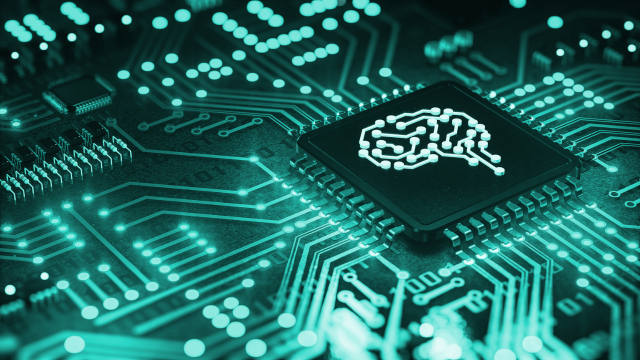Google’s Tensor Processing Units (TPUs) and NVIDIA’s Graphics Processing Units (GPUs) are top contenders when choosing hardware for workloads driven by AI. TPUs specialize in tensor processing, and NVIDIA GPUs provide flexibility and a developed software environment.
This comparison between Google’s TPU v6e and NVIDIA’s H100 and H200 GPUs will assist you in choosing which is most suitable for running tasks for artificial intelligence inference, like large language models (LLMs) on cloud or server environments.

What Is a TPU?
Unveiled in 2016, Google’s Tensor Processing Units (TPUs) are tensor operation-specific accelerators best suited for inference workloads in deep learning, for example, neural network inference. The TPU v6e, being one of Google’s sixth-generation Trillium family members, is best suited for cost-effective cloud workloads for AI.
Exclusive to Google Cloud, TPUs are supported by TensorFlow, JAX, and XLA, accelerating Google’s AI initiatives (e.g., Gemini) and delivering high compute efficiency.
Key Features of TPU v6e:
- High Compute: ~2 PFLOP/s FP16 for tensor-intensive workloads.
- Cloud-Native: Strong Google Cloud integration and support for vLLM.
- Cost Efficiency: $2.70/hour per unit Google TPU Pricing for scalable configurations.
What Is a GPU?
A Graphics Processing Unit (GPU) is a specialized processor designed to rapidly manipulate and render images, videos, and animations. NVIDIA’s H100 and H200 GPUs, built on the Hopper architecture, set the industry standard for AI, gaming, and scientific computing.
With large VRAM and a strong software platform (CUDA, PyTorch), the H100 and H200 can be accessed on various cloud and dedicated server platforms and are developer-targeted. Optimized for open-source frameworks like vLLM, they deliver best-in-class inference for AI.
Key Features of H100/H200:
- High VRAM: H100 (80 GB), H200 (141 GB) for large models
- Fast Interconnect: NVLink (~900 GB/s) for Parallelization Efficiency
- Ecosystem: Wide compatibility using CUDA/PyTorch
Looking to migrate without overlap costs?
Migration shouldn’t drain your budget. With HorizonIQ’s 2 Months Free, you can move workloads, skip the overlap bills, and gain extra time to switch providers without double paying.
Get 2 Months FreeTPU vs. GPU: What Do They Have in Common?
Both GPUs and TPUs speed up artificial intelligence workloads, specifically deep learning, and exhibit common characteristics:
| Common Feature | Description |
| AI Acceleration | Designed for neural network matrix operations, it supports LLMs such as Gemma |
| Cloud Availability | Accessible through cloud (Google Cloud for TPUs, numerous providers for GPUs) |
| Parallel Computing | Support tensor and pipeline parallelization for large models |
TPU vs. GPU: What’s the Difference?
TPUs are optimized for Google’s environment and tensor operations, while GPUs provide flexibility and more comprehensive software support.
| Aspect | Google TPU v6e | NVIDIA H100/H200 |
| VRAM | 32 GB/unit, requires multiple units (e.g., 8) | H100: 80 GB, H200: 141 GB, fewer units |
| HBM Speed | ≈ 1.5 TB/s, slower, potentially bottlenecked | ~3-4.8 TB/s, faster weight transfers |
| Interconnect | ~450 GB/s, tensor parallel being slower | ~900 GB/s, suitable for large models |
| Compute (FLOPS) | ≈ 2 PFLOP/s, memory-limited | ~1-1.2 PFLOP/s, balanced |
| Cost | $21.60 per hour (8 units), and more expensive per token | $2.99-$7.98/hour, lower per token |
| Software | TensorFlow/JAX, less optimized for vLLM | CUDA/PyTorch, vLLM-optimized |
| Availability | Google Cloud only, limited (e.g., v6e-16/32) | AWS & Azure broad access |
| Parallelization | Pipeline parallel due to insufficient VRAM | Tensor parallel with high VRAM |
| Performance | Fast TTFT (0.76-0.79s, low concurrency) | Slower TTFT (0.9s), higher throughput |
| Ecosystem | Google-focused, less open-source adaptability | Developer-oriented, extensive support |
Pro Tip: LLMs can easily exceed $10k/month at scale due to runaway token, compute, and storage costs. Careful planning around token usage and model selection is crucial to avoid unexpected budget overruns.
TPU vs GPU: Specific Workloads Use Cases
Since the AI workload often determines the decision to use TPUs or GPUs, let’s explore how they perform in common scenarios, with representative metrics to illustrate:
Large Language Model Inference (e.g., LLaMA 70B):
- TPU v6e: Best for low-concurrency inference on Google Cloud, where it results in a Time to First Token (TTFT) of ~0.76s for LLaMA 70B using TensorFlow. Its 32 GB of VRAM is expensive, needing 8 units (256 GB total) to support larger models, making it costly. The throughput is ~120 tokens/s at low concurrency.
- NVIDIA H100/H200: Optimal for high-throughput inference, processing ~150 tokens/s for LLaMA 70B under PyTorch/vLLM on AWS. The H200’s 141 GB of virtual memory accommodates bigger models with fewer units to minimize complexity. TTFT is not as fast (~0.9s) but is more scalable to support multiple users concurrently.
Small Language Model Inference (e.g., Mistral 7B, LLaMA 2 13B):
- TPU v6e: Efficient for batch inference of smaller models using TensorFlow or JAX. TTFT is typically <0.3s, and throughput can exceed 300 tokens/s when the model fits in a single 32 GB TPU slice. However, limited framework support outside Google Cloud may restrict portability.
- NVIDIA H100/H200: Excels in small model deployment with vLLM or TensorRT-LLM. Throughput often surpasses 400 tokens/s on a single GPU. Multi-instance GPU (MIG) support allows deployment of multiple models or replicas on a single unit, enhancing cost-efficiency and concurrency.
Computer Vision (e.g., ResNet-50 Training):
- TPU v6e: Capable of tensor-heavy workloads such as training ResNet-50, utilizing ~2 PFLOP/s of FP16 compute. Tops at ~1,200 images/s on Google Cloud using JAX, but is Google-centric in setup, which limits flexibility.
- NVIDIA H100/H200: Provides ~1,000 images/s for ResNet-50 using CUDA, but its larger ecosystem (e.g., PyTorch) makes it easier to integrate across platforms such as Azure. High VRAM minimizes memory bottlenecks for large data sets.
High-Concurrency Serving (e.g., Chatbot APIs):
- TPU v6e: Less preferable owing to pipeline parallelization, which restrains scalability for high-concurrency workloads. Most suitable for Google-integrated, low-latency inference.
- NVIDIA H100/H200: Best suited for high-concurrency, supporting ~50 users concurrently with sustained throughput of ~140 tokens/s thanks to tensor parallelization and NVLink.
Pro tip: Select TPUs for low-latency, Google-optimized LLM inference or tensor-intensive training. Choose GPUs for high-throughput, multi-user inference or cross-platform support.
TPU vs GPU Ecosystem Integration and Development Experience
The development workflow and software ecosystem greatly influence your experience with TPUs or GPUs:
Google TPU v6e:
- Integration: Tight integration with Google Cloud, needing TensorFlow, JAX, or XLA. Setup is optimized for Google’s ecosystem (e.g., Vertex AI, Gemini), but support for independently maintained open-source tools like vLLM is not as mature, tending to require custom setup.
- Learning Experience: Steeper learning curve owing to Google-specific frameworks. Fewer community resources than GPUs, limited to Google’s documentation for debugging. Strengthened integration into MLOps (e.g., Kubeflow) is Google Cloud specific as well.
- Ideal For: Teams that are currently on Google Cloud or creating in-house AI using TensorFlow/JAX.
NVIDIA H100/H200:
- Integration: Extremely flexible, supporting CUDA, PyTorch, and vLLM on multiple clouds. Native integration with open-source MLOps platforms such as MLflow or Kubeflow, and strong support for frameworks like Hugging Face.
- Developing Experience: Developer-friendly with extensive community support, tutorials, and pre-existing libraries. Debugging is simpler owing to mature tools as well as higher adoption. Setup is trivial on platforms such as RunPod, and there is little vendor lock-in.
- Ideal for: Teams that require cross-platform support, open-source frameworks, or quick prototyping.
TPU vs. GPU: What’s Best for You?
Select Google TPU v6e if:
- You’re in Google Cloud and use TensorFlow/JAX
- You require high compute for tensor operations
- You focus on scaling within Google’s infrastructure
Select NVIDIA H100/H200 if:
- You require flexibility between cloud providers
- You employ open-source frameworks such as PyTorch/vLLM
- You need high VRAM for tensor parallelization
How HorizonIQ Can Help With Your AI Project
Choosing between TPUs and GPUs is just the beginning. Successfully deploying AI—whether for inference, training, or edge applications—requires the right infrastructure, orchestration, and cost optimization strategies.
At HorizonIQ, we help businesses:
- Right-Size Infrastructure: We evaluate AI workloads against bare metal servers, cloud GPUs, or private clusters for optimal cost-to-performance ratios.
- Deploy to Cloud or Bare Metal: Our worldwide infrastructure enables deployment of NVIDIA GPUs on public cloud, private cloud, and high-performance bare metal—a combination of flexibility and control you can leverage.
- Manage Hybrid Environments: Integrating Google Cloud TPUs into your NVIDIA GPU clusters? We craft hybrid environments that feature unified orchestration and observability.
Be it scaling up a chatbot, optimizing an SLM, LLM, or training visual models, our experts assist you in choosing and setting up the perfect stack to match your AI objectives.