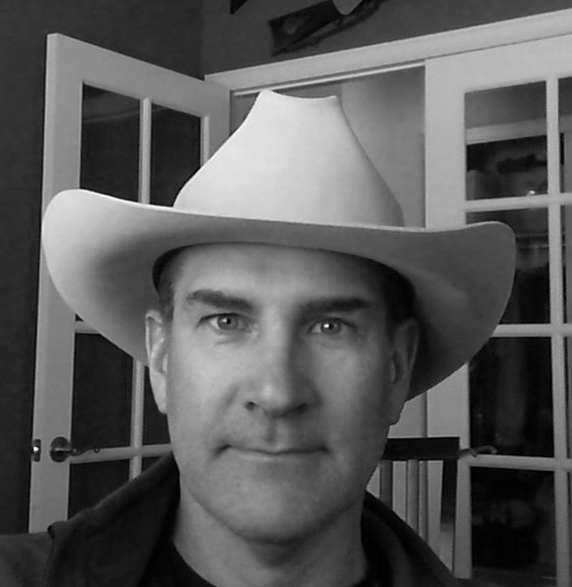What Makes A Hypervisor “Enterprise”?
On the hunt for new technology? Even a cursory look reveals the industry’s fascination with certain popular terms — cloud computing, big data and software-defined networking are some of the most overused — but an even more prevalent term often hides in plain sight: Enterprise.
Seemingly everything is “enterprise grade” or “enterprise type” as software and hardware companies try to attract organizations of all sizes. The problem? Meaning has gone missing: What exactly makes a technology “enterprise”? What sets it apart from more commercial or SMB alternatives? Virtualization is an excellent example — to maximize compute resources and build a solid foundation for IT, many companies now turn to hypervisor-governed virtual machines (VM). With a host of hypervisors and virtual technologies on the market, however, it’s tough to tell sales from substance. What really makes a hypervisor “enterprise?”
Hypervisor Basics
Before digging into the differences between entry-level and enterprise-grade hypervisors, it’s worth understanding the basics. Despite the prevalence of this term, it often goes undefined as vendors either assume companies understand the virtualization process — or are hoping they won’t and will buy in just for the name. Either way, knowledge is power.
Put simply, hypervisors — also known as virtual machine managers — are programs that manage all virtual machines on a single hardware host. The hypervisor is responsible for controlling host processors and resources, and allocating them to VMs on demand. Hypervisors ensure that virtual machines cannot interfere with one another. In fact, VMs operate as though they are the only machine on the system even when they share space with hundreds of others. The separate-but-equal nature of VMs and hypervisor control makes it possible to run multiple operating systems on one host since each machine occupies the same physical space but has no knowledge of other VMs. As a result, the right hypervisor is a critical part of any virtualization deployment — if unable to properly partition VMs or balance resources, the outcome is an IT disaster waiting to happen.
Popular Offerings
While there are a host of hypervisors available — from free and open-source solutions to more expensive but feature-rich offerings — three main products dominate the market: VMware vSphere, Microsoft Hyper-V and Citrix XenServer. Let’s take a quick look at each:
- Citrix XenServer: Originally known as XenSource, XenServer was built using open-source technology, but can now compete in an enterprise setting. With the lowest price point of all three offerings, this is often a solid starting point for companies looking to ramp up virtualization.
- Microsoft Hyper-V: With Windows Server a popular choice for companies running a Microsoft environment, it only made sense for the company to develop its own hypervisor technology. While more expensive than XenServer, Hyper-V also offers more features such as live migration, storage resource pools and cloud backup capabilities. Direct integration with Windows Server, meanwhile, means one less layer of complexity for IT.
- VMware vSphere: The undisputed leader in virtualization, VMware’s vSphere continues to dominate the market. While it’s more expensive at the corporate level, Tom’s IT Pro notes that smaller clients will pay about the same for vSphere as Hyper-V, but get more bang for their buck with features like Storage and Network I/O control, Memory compression, Transparent Page Sharing and fine user access controls. Bottom line? Enterprise VMware solutions have been doing this for a long time — and it shows.
Enterprise Grade: Type
Of course, it’s possible to deploy any of these hypervisors in large-scale server environments or on smaller business stacks, but companies have a vested interest in tracking down “enterprise grade” technology on the assumption that it provides better performance and reliability. Yet what exactly sets a commercial-grade hypervisor apart from an enterprise iteration? First up is type.
As noted by Data Center Knowledge, there are two kinds of hypervisors: Type I and Type II. Type I hypervisors are installed on “bare metal.” In other words, they’re the first thing layered onto physical hardware. Type II offerings are installed after the host operating system, which adds an extra processing layer when resources are portioned out by the hypervisor. Here, the distinction is simple: Bare metal solutions are enterprise grade because they offer more direct control over VMs and resource scaling. The drop in performance for Type II hypervisors, meanwhile, isn’t something that most companies will ever notice. In other words, while bare metal makes the enterprise, not every company needs this level of control.
Enterprise Offering: Support
What else makes a hypervisor “enterprise”? The amount and type of support offered. According to Life Hacker, for example, there are two key terms here: Mindshare and Support. Mindshare refers to the depth of market share and third-party applications that support a hypervisor technology. Here, VMware edges out the competition with APIs that are leveraged by other products, third-party apps and plugins.
Enterprise support offerings, meanwhile, typically mean you’re able to quickly get assistance with any hypervisor issues either directly from the provider or through an active forum community of users. Again, VMware rules the roost here with regular bug fixes, software updates and a dedicated community.
Enterprise Class: Resource Efficiency
The physical hardware used for the physical host servers can be quite costly, so it is prudent that compute resources be well utilized. VMware helps with utilizing these capital resources and using as much of them as possible. VMware hypervisors excel at using capital resources as efficiently as possible.
To understand how, let’s use CPU utilization as an example.
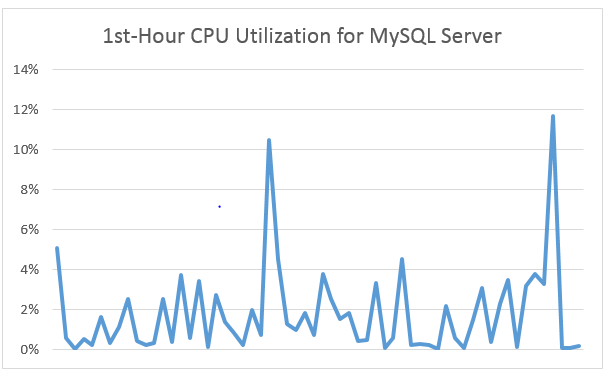
The above figure shows us that this VM uses no more than 12% of its CPU. Some hypervisors need to pin virtual CPU to physical cores, and some simply run better when CPU is pinned. In other words, a guest VM with four CPU cores on a 12-core host server will reserve those cores. The unused cycles, meanwhile, go to waste. This limits the host to only being able to successfully run four guest VMs of this size.
VMware, however, does very well with oversubscribing physical CPUs, allowing unused cycles to be made available for other VMs. So long as all the VMs running never peak at the same time beyond 100%, oversubscription of CPU maximizes the efficiency of hardware.
As a matter of fact, it’s fairly easy to build VMware clusters based on memory and retain a moderate oversubscription of allocated virtual CPU cores to physical CPUs and extract more use out of expensive hardware. Oversubscription of allocated to physical CPU can successfully range between 2:1 and 4:1. In short other words, a physical host server could run 8 to 16 VMs versus the 4 VMs on a host that pinned allocated CPUs to physical CPUs.
***
What makes a hypervisor “enterprise”? All of the most popular offerings can be deployed by small or large businesses alike and provide a range of control options for IT. To earn the epithet of enterprise, however, there’s a common trio of characteristics: bare metal deployment, robust support, along with the ability to utilize resources efficiently.
Updated: January 2019