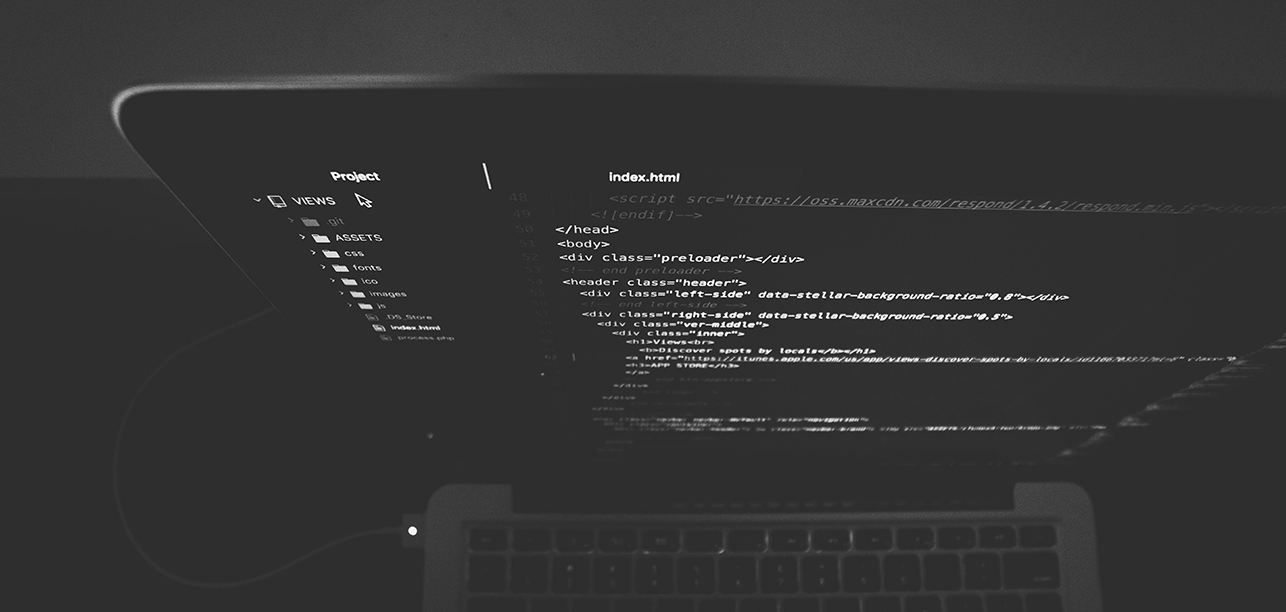
With all the hype around cloud these days, figuring out where cloud fits and where it doesn’t can be challenging. Private cloud and virtualization often get confused with each other, but in fact, virtualization is usually a component of cloud, whether public or private. Let’s consider a couple of real-world examples to illustrate the difference between virtualization and a true private cloud deployment.
Example 1 – Virtualization
An IT department, continually installing/reinstalling new servers, implements a virtualization solution so they can provision infrastructure faster and consolidate servers. They virtualize servers using their hypervisor of choice along with management tools. They upload ISO files into their management software so they can install new OSes into a new virtual machine. They’re connected to the local network in order to manage the virtual machines or the orchestration software used for provisioning. And if they are charging back capacity to their internal customers’ budgets (Marketing, Sales, Engineering, etc.), they’re probably just splitting the cost between each group, or maybe tracking how many virtual machines they deploy for each department.
Is this cloud? Not really. This is known as server consolidation, data center automation, etc. and the solution doesn’t meet all five characteristics of cloud computing:
- On-demand self-service (IT still has to provision virtual machines for their internal customers).
- Broad, network access (this deployment is only available for internal customers on the network)
- Resource pooling (this is where virtualization fits, so yes, this requirement is met)
- Rapid elasticity (IT still has to provision VMs individually by installing the OS and software, and they don’t necessarily scale fast)
- Measured service (IT is charging costs back to other departments based on traditional budgeting, not based on actual usage)
Example 2 – Private Cloud
A company’s headquarters includes a central IT staff that supports company-wide and departmental applications. They also have several branch offices each with a local IT staff that focuses on break/fix repair of local desktops and network services. The branch offices may occasionally set up a local server and install software at a manager’s request, but they may prefer to ask central IT to provide supported servers or applications from HQ. Central IT is looking to provide better support for their branch offices without hiring more staff, speed up turnaround time when provisioning services for supported applications and even allow quick, easy servers on-demand to their branch offices for local, unsupported applications. So they install their hypervisor of choice, deploy storage in their preferred manner and add some management software. However, in addition to providing ISO files for VM installation, they also prepare some disk images with pre-installed, supported OSes.
The management software allows multiple users of different access levels to perform tasks such as launching virtual machines, installing VMs from supported images or from unsupported ISOs, or rebooting machines or reconfiguring virtual networks between VMs. Now the Marketing department in a branch office can try out some new analytics software by logging into a portal, provisioning a new server, installing the trial software and using it for a few days. If they don’t like it, they turn it off and delete the VM. Engineering may deploy multiple VMs to set up a production application, but also spin up a few additional VMs to use as development and staging environments or continuous integration servers. They no longer have to put in capital budget requests for servers, or search through old supply closets for dusty old desktops to repurpose when needed.
Is this a private cloud? Yes!
This company is still using virtualization, but now they’ve added a level of self-service for branch offices. The service can be accessed using a VPN connection over the Internet or an SSL/TLS web-based portal (broad network access). Branch employees or local IT staff can spin up additional capacity quickly and turn it off just as fast (rapid elasticity). As a result, central IT can now meter actual usage of each service by various departments on a monthly or even hourly basis and charge those departments accordingly.
So, while virtualization tends to be a component and enabler of cloud services, true cloud services provide specific benefits to both the consumers and the IT departments deploying them.


