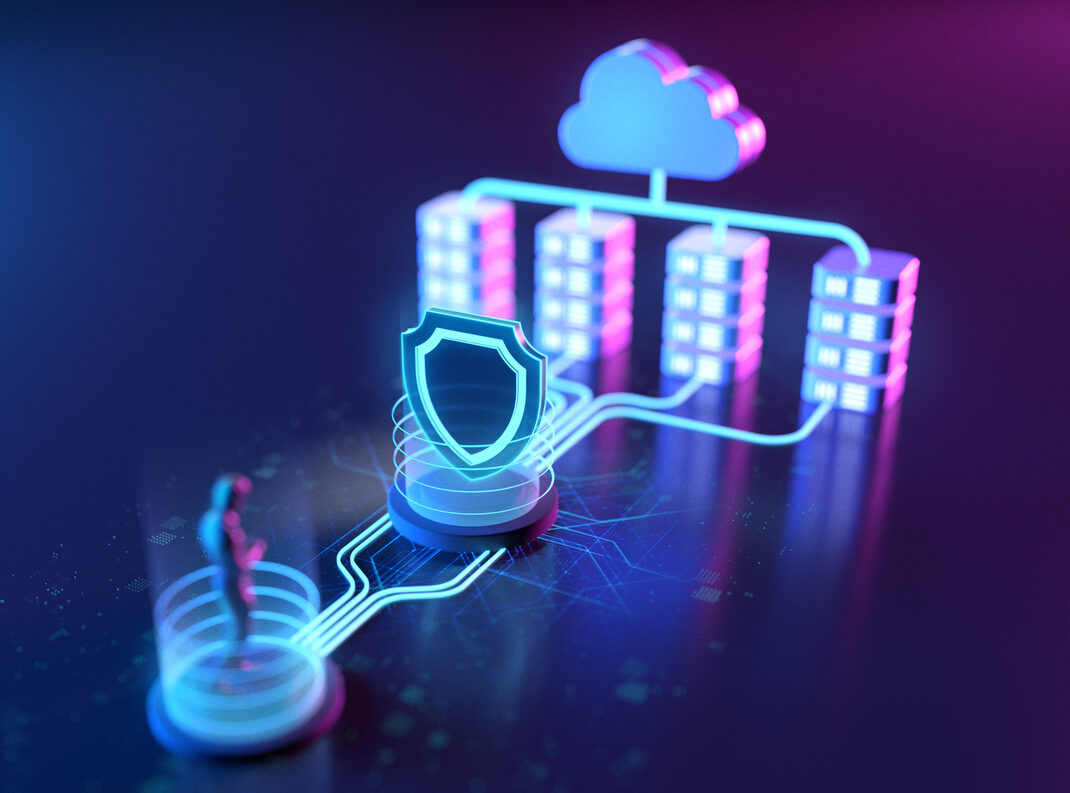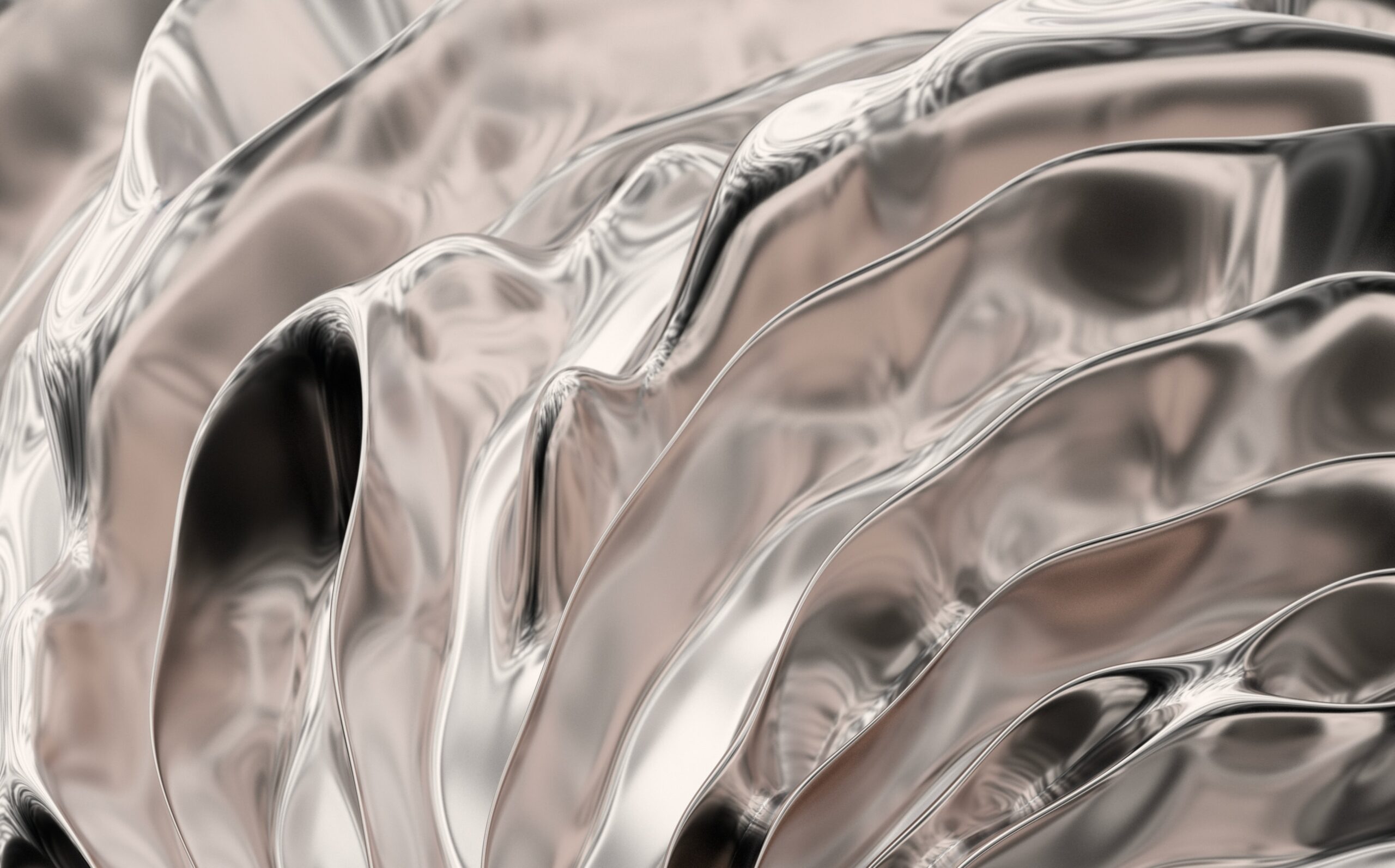Month: August 2016

Talking to clouds can be a real pain. Connecting and talking to multiple cloud providers can be even more difficult.
Amazon Web Services, Microsoft Azure, Internap’s AgileCLOUD and others—they all in large part do the same thing. We can all agree that public clouds, as a technology, are all similar: they flex for demand/seasonality, allow you to scale, and shift the costs to an on-demand, pay for what you use model.
That’s great, but these clouds—despite their name—aren’t actually nebulous beings capable of independent activity. You have to be able to push data to and from with them. What is the point of them flexing, scaling and being on-demand if you cannot communicate with them in a cost-effective manner?
Typically, transit from a cloud to a colocation or hosting environment means pushing that data from the cloud provider over the public internet to your existing infrastructure. This is costly, slow, and unfortunately just like the cloud itself impossible to precisely budget for with wild swings in usage.
The solution to the Cloud Connectivity Conundrum is direct connectivity to multiple clouds.
While Internap has long been able to provide direct connectivity to our own cloud infrastructure, we know that sometimes our customers have other outside existing cloud instances that cannot be migrated. Because we want our customers to have this flexibility we have introduced CloudOption, a direct connection to select cloud providers (yes, AWS and Microsoft, others to follow).
CloudOption offers secure, rapid transit from outside cloud providers directly to your Internap colocation for a flat monthly rate. This saves our customers time, allowing them to react quickly to the data their clouds are producing while significantly reducing the costs of communicating with them.
For more on CloudOption’s availability, download the InfoSheet here.
Explore HorizonIQ
Bare Metal
LEARN MORE
Stay Connected

It’s hard to believe that HostingCon 2016 in New Orleans, Louisiana has come and gone.
What is HostingCon?
It’s the only industry event that is exclusively designed to serve the professional interests of the hosting and cloud community.
With over 100 exhibitors at the event, all presenters, speakers, panelists and vendors represented a well-balanced and broad spectrum of expertise for the cloud and hosting community.
As first-time exhibitors, we had our very own cloud and hosting experts in the Big Easy to answer questions about product updates, as well as provide FREE demos of our Managed Intelligent Route-Optimization appliance, MIRO Controller, and Bare-Metal AgileSERVER, powered by OpenStack.
It was a great event and opportunity for us to meet with so many of the leading companies in the industry. We look forward to attending more HostingCon events in the future.
Didn’t make it to HostingCon, but still want a DEMO?
Get a Personal DEMO of MIRO Controller!
MIRO Controller is an on-premise, route-optimization appliance that enhances performance of multi-homed networks by providing you the ability to automate and monitor Border Gateway Protocol, also known as BGP. To learn how MIRO Controller can improve your multi-homed networks and reduce costs, or to schedule a DEMO, click here.
Learn More about Bare-Metal AgileSERVER!
Meet the strenuous requirements of high-performing workloads and applications by having direct access to dedicated servers, with the on-demand capabilities of cloud services. To learn more about AgileSERVER, or to schedule a DEMO, click here.
Explore HorizonIQ
Bare Metal
LEARN MORE
Stay Connected
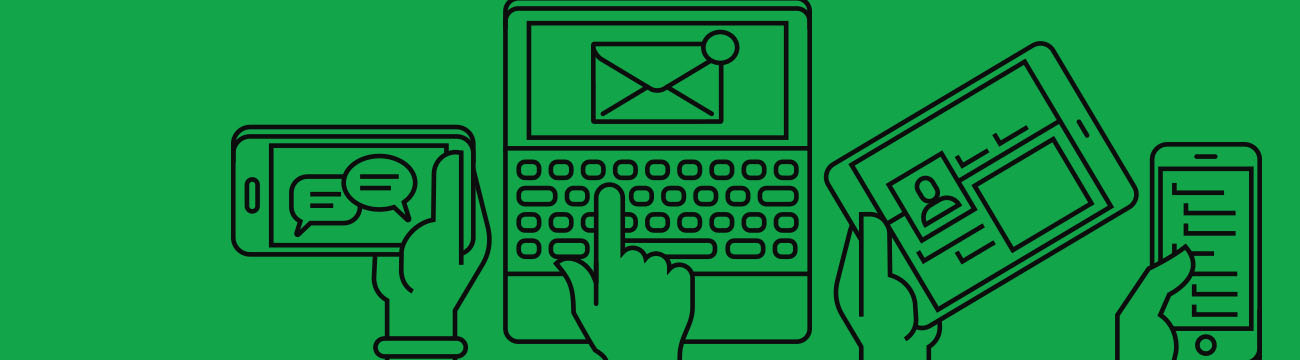
One common question we get is whether or not it’s necessary to have a control panel installed in order to manage a server. The short answer is no, it’s not necessary. Many servers are successfully managed without a control panel, and if you’re more familiar with the server functions then you should be fine without one.
Generally, a control panel is useful for a more automated configuration. The panel takes care of the many everyday tasks that a server handles. The process of setting up email addresses, for instance, is an activity that a control panel will simplify for you. However, the panel ensures that these procedures are performed a very specific way, and depending on what you’d like to do, you may have a better way of doing things without the control panel.
Freedom to customize
If you choose not to use a control panel, you’ll have more opportunities for customization. As control panels are built to perform tasks in a very specific way, they may overrule some changes you make that don’t fit into their specific protocols. So if you’re looking to tweak some of your server’s processes, working without one lets you manage the equipment and its functions to your specific needs.
There are a number of tools that you can use to remotely manage services without installing a control panel. Which tools you use depends on the system your dedicated server is running on.
Windows
If you’re running Windows, you can use the graphical desktop environment of the Remote Desktop. Use Internet Information Services Manager, or IIS, to manage web hosting in Windows. IIS is an extendable web management console created by Microsoft and integrates FTP, website publishing, permissions management, even security certificate tools and inventory in a single console.
Linux
For a Linux system, you can use Secure Socket Shell, or SSH. SSH is a network protocol that allows you to securely log into remote systems with a text-based terminal interface. Using SSH, two computers can share secure, encrypted data over a network that’s not necessarily secure. SSH is available on most operating systems outside of Windows, and it’s widely used by administrators who manage systems in remote networks.
To manage web hosting in Linux, you can use Apache as an introductory web server package. You can get SSH or remote desktop protocol access credentials from HorizonIQ’s customer portal. Putty or Microsoft Remote Desktop Client will allow you to get an RDP or SSH access session started.
That’s nice, but I still want a control panel, please!
If you are looking for the automation-centric benefits of a control panel and are current or soon-to-be a HorizonIQ dedicated server customer, here’s how to get started:
- Reach out to our 24/7/365 support staff or your account manager to see what options are available for your operating system.
- Ensure you have a backup of any important data, since installing a control panel will overwrite all of the settings, configuration, and files on an existing server. Installing a control panel is like getting a fresh start with a brand new service, so make sure you don’t leave anything behind!
- Consider the costs. Control panels are sophisticated and will significantly reduce the time you spend on server administration tasks, so the developers require a licensing fee to install and run them. The automation and added functionality are time saving and keep you from having to rely on and remember expert-level text commands and configuration syntax rules. The advantages outweigh the small costs in many cases.
HorizonIQ’s partnerships with popular control panel vendors — Plesk and cPanel — ensure that you can license your control panel without any large, up-front licensing fees. Your account manager can adjust your invoice to add the license to your existing monthly bill.