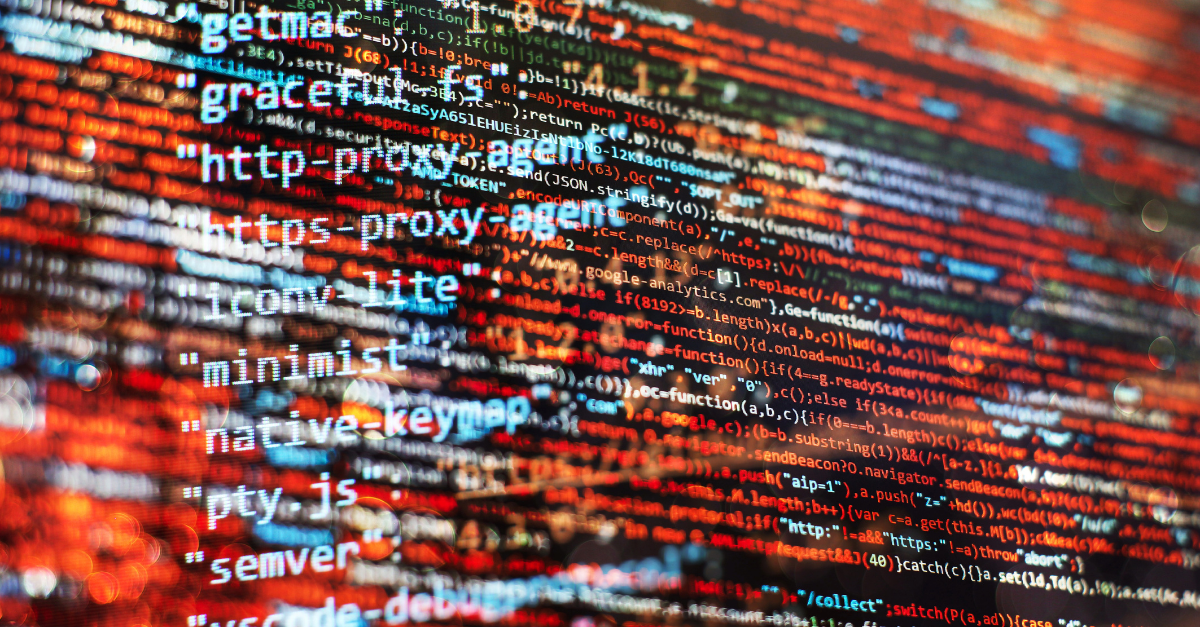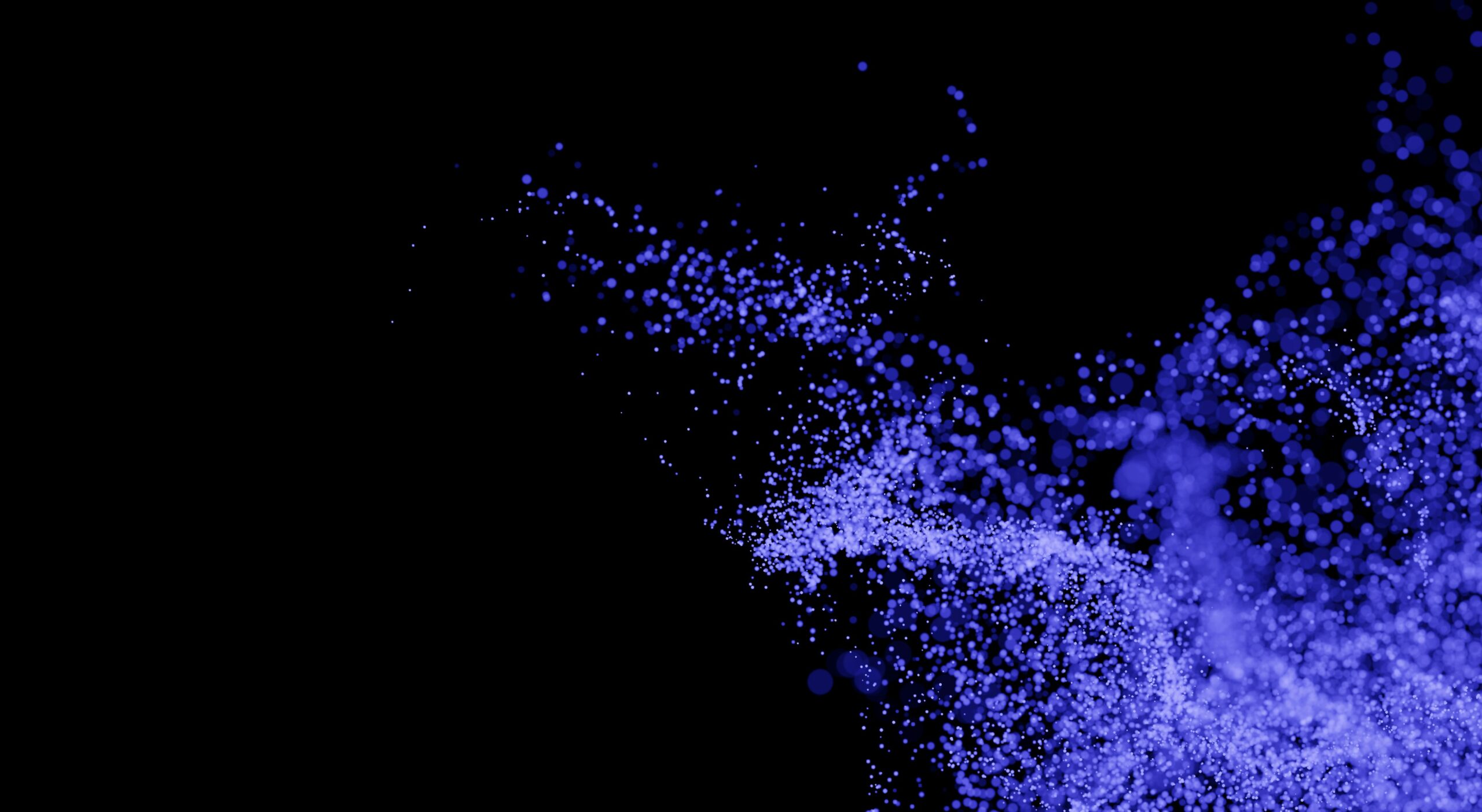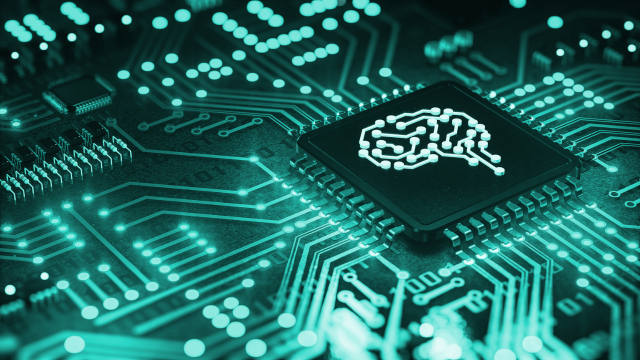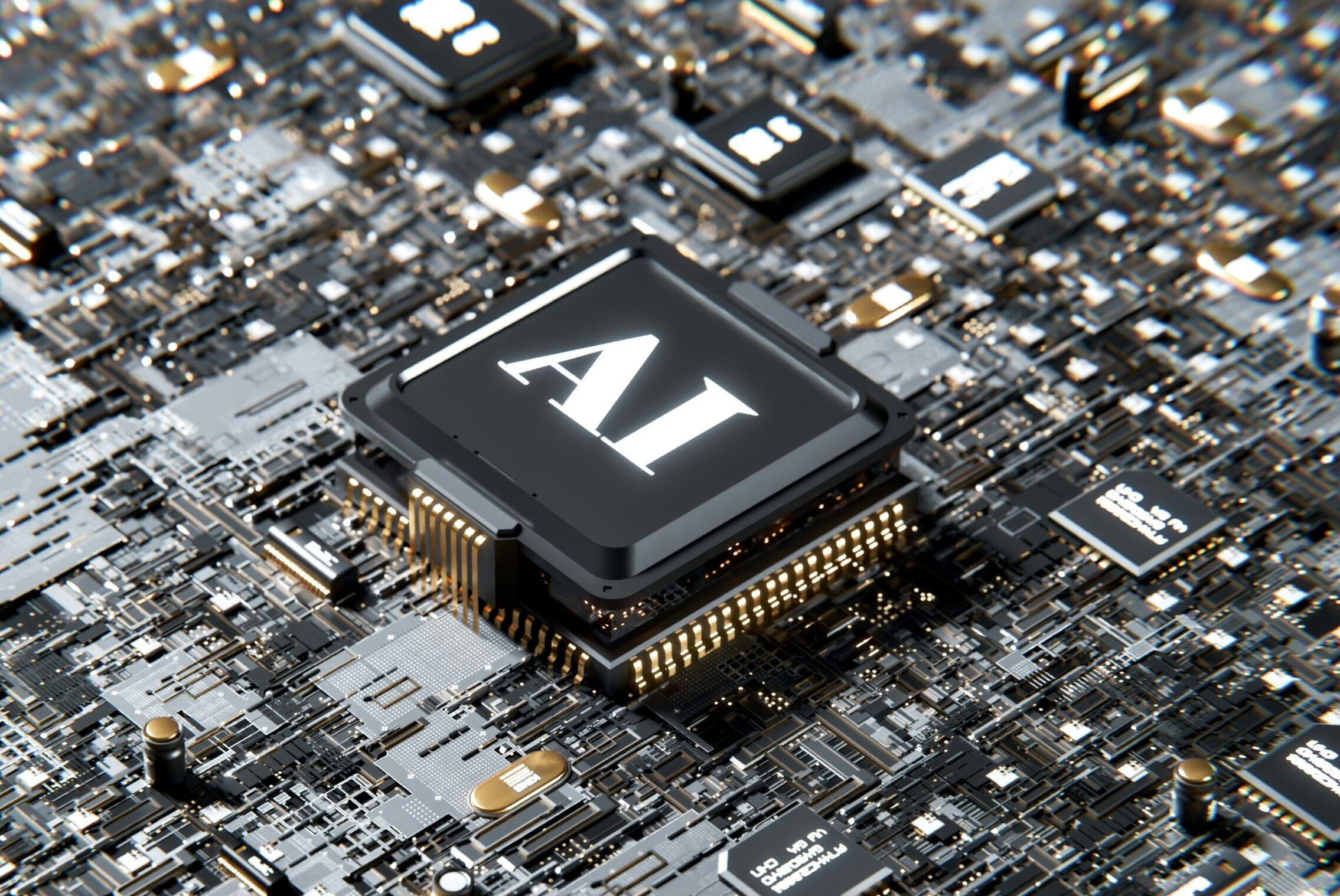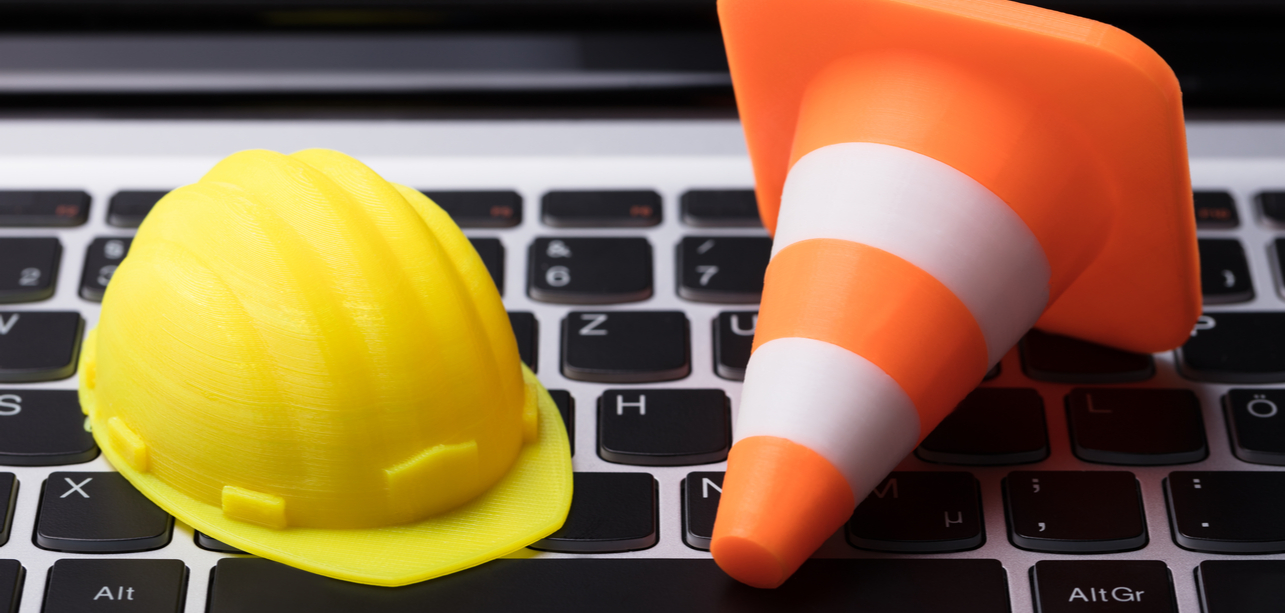Month: December 2020

Many of us are in a hurry to usher in 2021 and firmly slam the door shut on 2020. But the year wasn’t a total loss. The events of 2020 tested our abilities to endure and adapt, change and grow. We embraced flexibility to reach our performance goals, and we leaned on the people around us to make it through together.
The bar may seem low for “best of” in 2020, but here at the ThinkIT Blog, we’re proud of the INAP team and the contributions of IT pros around the world who kept us all connected in the face of a global pandemic. And so, as we wrap up a rough year, let’s look back at the bright spots, focusing on flexibility, performance and people.
Flexibility
The events of this year have demanded that we pivot, rethink or completely rework our plans and strategies. Early in the pandemic, we covered how to get your network ready for emergency remote work, helping companies make the initial jump to sending their employees home.
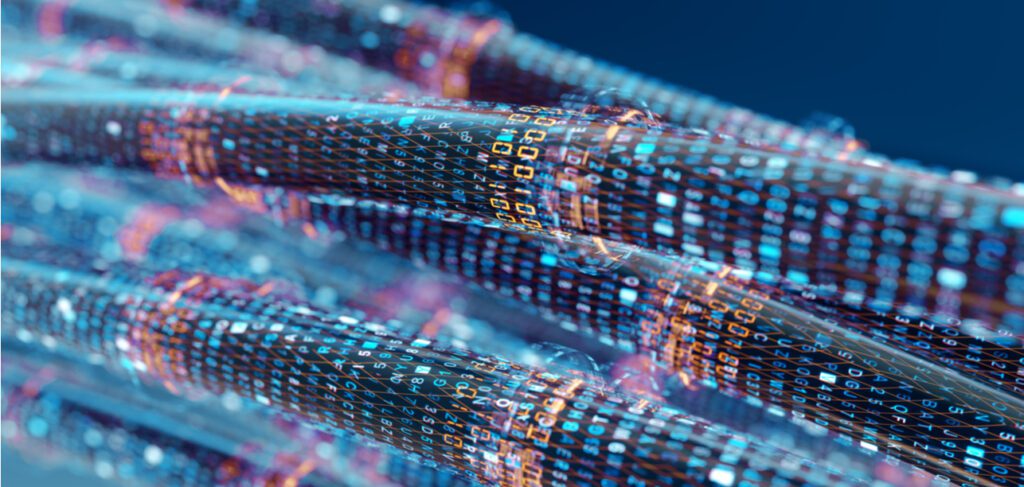
As the lockdowns and quarantines have persisted, however, IT pros and leaders have been rethinking their infrastructure strategies to support long-term work from home options and to eventually execute a successful transition back to the office. We explored the acceleration of hybrid strategies and more in our latest State of IT Infrastructure Management report.
New Report: IT Infrastructure & The Pandemic

Earlier this year, we also explored how soft skills are essential to the success of IT pros in their current roles and for the future of the industry. In a study conducted pre-pandemic, “flexibility” was ranked most important soft skill for IT pros, and it has become even more important in our current landscape.
COVID-19 Pandemic Shines Spotlight on How Essential Soft Skills are to the Future of Tech

Performance
Demand for high-performance technology that keeps us connected has never been so paramount.
On this blog, our INAP solution engineers led the charge on crafting content to assist IT pros and leaders in improving their workflows and infrastructure choices. Below is just a sample of the great content they’ve produced this year:
Deploying Kubernetes on Bare Metal

Reduce Your AWS Public Cloud Spend with DIY Strategies and Managed Services

A Simple Guide for Choosing the Right Hybrid IT Infrastructure Mix for Your Applications
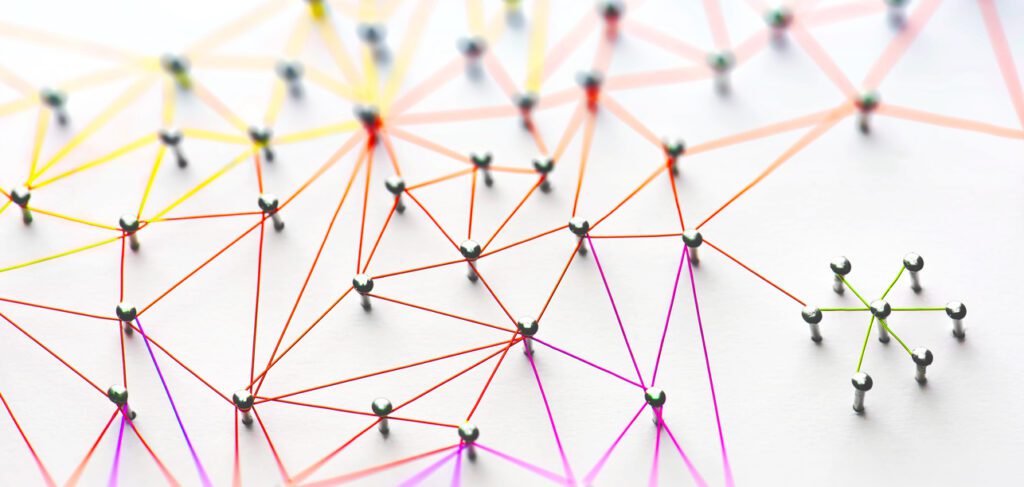
Our product team at INAP has also been working hard to launch new additions and updates to our portfolio that will benefit current and future customers and partners alike.
3 Reasons You Need INAP’s Next-Generation Dedicated Private Cloud in Your Hybrid Infrastructure Mix
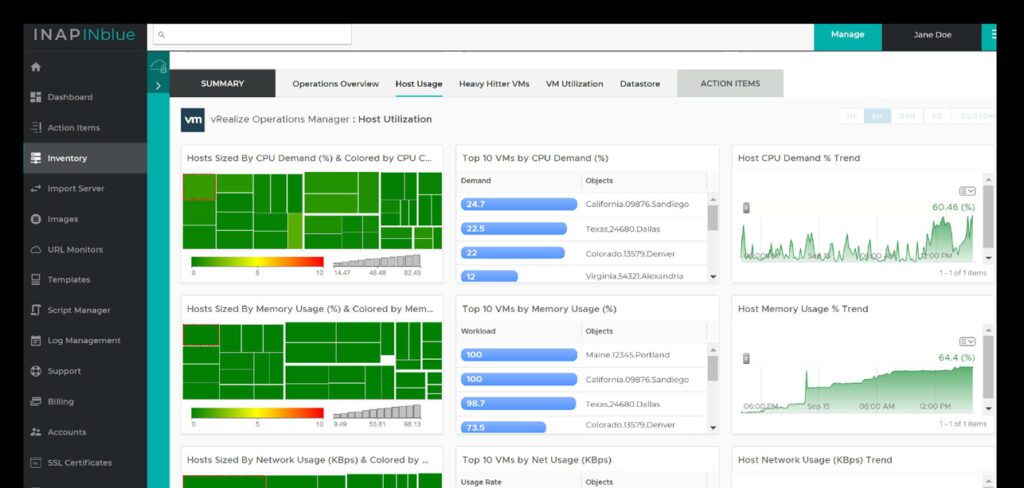
People
As important as flexibility and performance are, it’s teamwork and dedication from people that has been most important to finding success this year. For those of us at INAP, this year was all about celebrating our people and IT pros at large.
Around the globe, our essential data center workers made it possible for the rest of us to go remote. And they maintained the high-level of service our customers expect to support their clients and company missions. Without our frontline employees working hard behind the scenes, life would have ground to a halt.
Video: Thank You Essential Data Center Workers
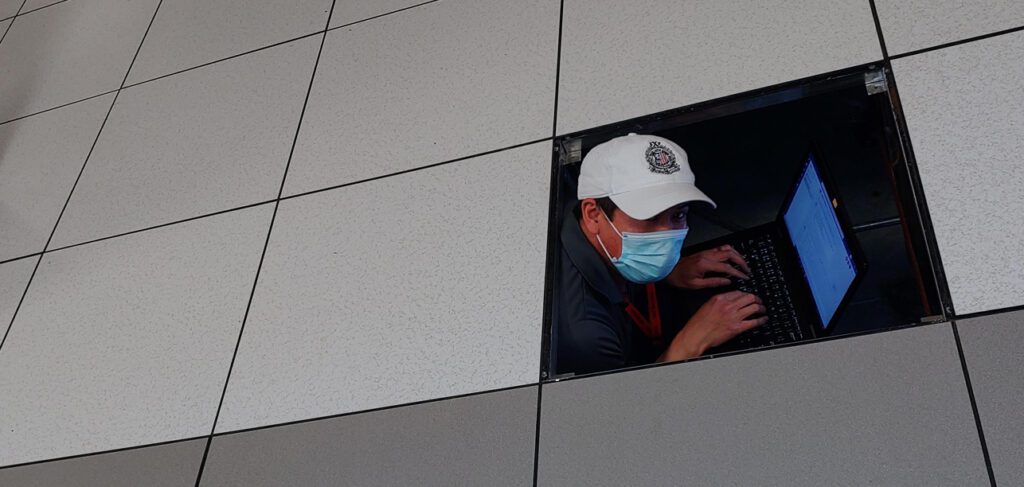
On September 14, we also took a moment to celebrate IT Professionals Day, highlighting how this year our IT teams have taken on a lion’s share of work in helping many companies go remote, protecting us from ongoing cyberthreats and accelerating digital transformation initiatives. But of course, we advocate thanking IT teams regularly.
IT Professionals Day 2020: 5 Reasons to Thank Your IT Team

Our leaders have guided us through a year of significant change. At INAP, we’ve gotten to know some of our leaders better via features on them in our Executive Spotlight series.
INAP Executive Spotlight: Jackie Coats, Senior Vice President, Human Resources
INAP Executive Spotlight: Matt Cuneio, Vice President, Network Operations Center

And we’ve been fortunate to welcome new leadership to the company who we’re looking forward to getting to know better over the years as they work to take INAP to the next level to the benefit of our employees, partners and customers.
INAP Appoints Joe Corvaia as Executive Vice President and Chief Revenue Officer
INAP Appoints Lisa Mayr Chief Financial Officer
INAP Appoints Kevin Goodman as Senior Vice President of Business Operations, Marketing and Strategy
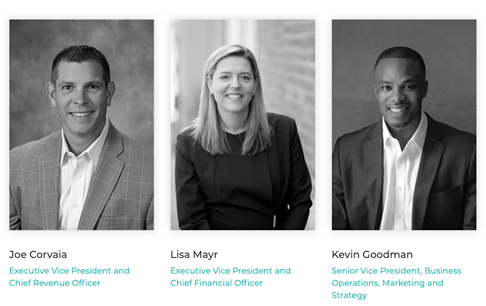
Here’s to continued success through hard work and dedication in 2021.
Explore HorizonIQ
Bare Metal
LEARN MORE
Stay Connected

And here we are again. You might be at a fork in the road between refreshing your on-premise or colocated infrastructure and migrating to the cloud. Or, perhaps you already have some workloads in the cloud and are looking to move more. This article will help you by explaining cloud migration as well as the types of clouds available for your applications. We will also discuss which application types are and aren’t good candidates for cloud migration.
What is Cloud Migration?
Simply put, a cloud is made up of remote compute (servers) and storage (disk) resources available over the internet or other connection mediums. A cloud migration, then, is the process of moving data, applications or other elements of your business to a cloud computing environment. Access to clouds is typically secured with SSL/TLS, VPNs or private lines.
What Are the Most Common Cloud Types?
The most common cloud types are:
- SaaS (Software as a Service) such as Salesforce, Gmail, Office365 and many others, is a software licensing and delivery model. When working with SaaS, your success greatly depends on documentation provided by the SaaS vendor, your personal business process knowledge and third party or native SaaS consultants and SMEs.
- Public clouds, such as AWS, GCP and Azure, are platforms that require engineering experts, developers and consultants to make sure that your public cloud is properly utilized.
- Private clouds, such as custom-built, dedicated or shared VMWare-based IaaS or PaaS environments, also require in-house or third-party expertise unless they are part of a managed solution from a provider.
- Managed private clouds provide much more than your typical IaaS. Managed private clouds come with support comprised of a team of engineers and architects which keep your private cloud healthy by monitoring and proactively resolving issues before they cause downtime. At HorizonIQ, management of private clouds can even stretch into the operating system of your VMs to help with patching and OS error resolution.
Your organization may already be using some SaaS services and perhaps you have your own on-prem or collocated VMware environment and you may have some workloads in a public cloud. If this is the case, this article is for you.
Do You Have a Cloud Migration Strategy?
It is important to realize that a cloud migration strategy is necessary, and it needs to be realistic. Not everything can move to a single cloud. Some applications are a better for private clouds and some are better for public clouds. Some may need to be scrapped and fully re-built on a SaaS or public cloud platform. In the end, a cloud migration strategy needs to be flexible.
All involved parties should understand that, depending on the complexity of your IT business process, age of your software, application delivery requirements, supportability, security, budget and other factors, your cloud footprint may have to span multiple cloud types. Connecting all those cloud services together into a meaningful hybridized model is an important part of any cloud strategy.
Cloud migration strategy starts with discovery. Discovery is perhaps the most important part of the strategy building process. This is where application inventory, dependencies, security, performance, infrastructure, in-house staff compatibilities, network, storage, delivery and presentation requirements must be documented and analyzed. Next phase is where leadership alignment is checked, cost analysis is produced and options are evaluated.
Migration will not happen overnight. This is normally a lengthy process with many moving pieces which impacts everyone inside your organization and anyone attached to your organization from the outside, such as your clients and partners.
How Do You Match Applications to the Appropriate Cloud Type?
SaaS, public and private clouds should not be used interchangeably between applications. Some applications will run great and cost less on public clouds while others will be more cost effective and perform better in private clouds. The key to utilizing a public cloud to yield a well-supported, highly available application is to specifically build your application on top of the developed services the public cloud provider has available in their catalog.
This means building the applications to utilize the native public cloud’s services such as databases, load balancers, storage and network as opposed to trying to squeeze in a legacy front-end/back-end application that relies on specific software and hardware requirements of an on-prem solution.
Common On-Prem Application Types and Their Cloud Matches
Let’s discuss matching cloud services to applications in greater detail. Here are some common on-premise application types and their supporting back-ends:
Web-based—Custom engineered or boxed applications which are delivered to users through a web browser with webservers, fileservers and database back-ends. Depending on the database, webserver type and licensing requirements, these applications can normally move into public or private clouds, using the following migration methods.
- The Lift and Shift Method—With the lift and shift migration method, you can copy all servers and data from on-premise and restore it in the cloud of your choice. With some prep-work, testing, a little sweat and tears, your app will run well. The lift and shift method works better with private clouds rather than public due to the flexible nature of private clouds.
- Re-Engineer Method—This method will require more work but will more likely yield better performance and ROI results when moving to public clouds. The re-build method consists of re-engineering the application on top of native public cloud services while only coping the data from the original application.
Legacy Applications—These applications run on top of specific operating systems (most commonly Windows) and have specific resource, licensing and software compatibility requirements. An example would be back-office systems, accounting suites, CRMs and others.
- Many legacy applications are much better suited for private cloud environments than public. A lift and shift migration methods work well for legacy applications.
- SaaS—You may find that SaaS variants of your legacy application are already available and moving into a SaaS model is normally made easy by the SaaS provider. In this case only the data moves. Users would then be re-trained in access and usage of the new application. The process looks and functions very similarly to an application upgrade. Depending on your business, sometimes it is much more affordable to leave the existing data on the older environment for read-only purposes and start populating new data into the new environment.
Mainframe—Yes, these still exist, especially in retail, insurance and finance verticals. These are delivered through hardware terminals or terminal emulators. Mainframes do not move into private or public clouds. If moving away from mainframe is your goal, then consider SaaS, or a complete re-architecture of the application on private or public cloud.
Got Time?
Many hours of work are required for any successful cloud migration. This is never a flip of switch type of a process. Having patience and knowing when to stop and roll back will be very important check points during the process. Make sure that you have a detailed and tested roll back strategy as well.
Not sure where to start? Reach out to the experts at HorizonIQ. Our team can take your current IT infrastructure strategy to the next level as we work with you to plan the migration. We can take care of everything for you, from design, deployment and management of your resources in the cloud.
Explore HorizonIQ
Bare Metal
LEARN MORE
Stay Connected

New Report: IT Infrastructure & The Pandemic
The effects of the COVID-19 pandemic will continue to be felt for years to come, and for many enterprises, that means a significant shift in how and where they power their applications and workloads. But it’s not all doom and gloom. IT professionals are in a unique position to lead infrastructure innovation that will not only allow companies to keep going but will create efficiency and value to propel them into the future.
In this year’s State of IT Infrastructure Management report, we explore the COVID-19 pandemic’s impact on IT infrastructure plans, IT professionals and the future of the industry.
Download your free copy of the report to gain insight into what’s changed and what to do next.
Key Takeaways From a Tumultuous Year
- The pandemic is prompting a majority of companies to accelerate or kickstart hybrid cloud and colocation migrations, according to a survey of 500 IT leaders and infrastructure managers.
- IT teams are reevaluating how they approach a remote workforce and a global economy increasingly reliant on digital services.
- Despite the troubling times, optimism among IT teams has remained relatively strong
The Off-Prem Migration Continues to Accelerate
In our first State of IT Infrastructure Management report, published in 2018, 56 percent of participants said their organizations planned to move at least some of their on-prem infrastructure off-premise over the next three years. In 2019, that number jumped to 88 percent. The events of 2020 have solidified and sped up this resolve to move at least some infrastructure off-premise, including among many organizations that had no previous plans to migrate.
IT Leaders Are Choosing Hybrid Solutions
Cloud solutions—both hyperscale public cloud and hosted private cloud—have previously been the solution of choice for organizations migrating off-premise. This year, colocation has joined these cloud solutions as a top option for IT leaders looking to downsize commercial real estate footprints as a result of the pandemic. Read the report to learn more about how the pandemic has affected environment choices.
IT Pros Are Essential, And Now Everyone Knows
In case there was any doubt before 2020, IT professionals are essential workers, both to their organizations and every day users at large. They’ve risen to the new challenges of remote work while continuing to maintain and protect all aspects of their companies’ infrastructure. Being viewed as essential, both my company execs and colleagues, has helped spur optimism amongst IT staff, especially when it comes to the future. Download the report to see what’s contributing to this positive outlook.
Take on 2021 With Renewed Vigor and Confidence
The challenges of remote work and accelerated digital transformation initiatives will remain at the forefront for IT infrastructure managers around the world in the coming year.
Is your company ready for what’s next? It may seem exhausting to think about the new year after dealing with the constant change and uncertainty of 2020. But with 2021 less than a month away, we at INAP want to ensure that you’re ready to tackle the year and meet your goals. Review the report and then reach out—our intelligent managed services and comprehensive infrastructure solutions can help you drive innovation and meet your objectives.
Survey Methodology
The data reflected in this survey was derived from a survey of 500 IT infrastructure managers and senior leaders employed full-time at companies in the U.S. with greater than 100 employees. Any employees of cloud and data center service providers were excluded. Commissioned by INAP and facilitated by Pollfish in August 2020, the survey’s margin of error is +/- 5 percent at the 95 percent confidence level.
Explore HorizonIQ
Bare Metal
LEARN MORE
Stay Connected

Disaster Recovery (DR) Testing: The Why, What and Who
The importance of disaster recovery (DR) and business continuity plans can’t be overstated. Here on the ThinkIT blog, we’ve covered how to get started, the basics of making a plan, table-top exercises to help your staff test your DR plan and more. In this piece, I’ll explore the importance of DR testing—why it’s so important, what elements need to be considered and whether you should handle testing on your own or outsource it to a third-party DRaaS provider. We’ll also review the options for running a failover test.
Why DR Testing: Imagine the Worst-Case Scenario
Those of us in the DR business on 9/11 remember the devastating, tragic story of Cantor Fitzgerald, a financial services firm that lost 656 of their 960 employees that morning. The company occupied floors 101- 105 of the north tower at the World Trade Center. At the time, I’m sure IT disaster recovery and business continuity were not top of mind for those involved in the painful tragedy.
From an IT and business continuity standpoint, however, Cantor Fitzgerald was able to get systems online 48 hours after the attacks. They used a DR company at that time called Comdisco and were able to get remaining employees up and running answering phones, emails and stock trading within five days of the attacks. Today, Cantor Fitzgerald is still in business with about 10,000 employees. The company also followed through on CEO Howard Lutnick’s promises that were made to families and surviving employees.
What: DR Testing Essential Elements
How did the Cantor Fitzgerald survive? They had a true, tested and documented DR and business continuity plan. A combination of internal experts and assets and a third-party vendor helped the company create and test a detailed, scripted recovery plan and methodology.
Let’s briefly explore two key elements that need to be considered in DR testing processes, whether you choose to handle testing yourself, outsource it to a third-party or use a combination of both.
Recovery Point Objectives
Recovery Point Objectives (RPOs) preserve the company’s critical data with point-in-time backups or real-time replication to off-site media, like tape or online storage. Determine the impact of data loss in time (how long since the last good backup) and money (how many transactions and how much revenue will be lost because of it) and preserve your data accordingly. This is the “easier” element of DR testing, although nothing in IT or DR is exactly easy.
Recovery Time Objective
The tougher challenge in testing is determining Recovery Time Objective (RTO), which is how long will it take to restore enough functionality to keep the business running, and how quickly employees, vendors and customers can be tracked and connected in those DR systems. Once that has been established, the next important step is to determine how long it will take to get all that data back into the production environment and re-connect people once the disaster is over.
Who: DIY and Third-Party DR Considerations
One of the more logical IT initiatives to throw in the cloud or hand over to a third-party vendor is disaster recovery. After all, the old joke from CIOs down to IT Directors is “DR is #4 on my top three ‘To-Do List’ right now.”
Personally, however, I would caution giving all the keys away to a third-party provider. An outside provider is less likely to have the passion for your business that a proud employee has, and they will not know the intricacies of the business, such as revenue drivers and the IT applications.
On the other side, choosing a good third-party vendor and solution will save you time and probably money, preventing you from buying and owning two environments. A third-party DRaaS provider can also manage the infrastructure behind the scenes, allowing your team to focus on production, customers and vendors.
My advice? Choose a solution provider that allows some co-management with your team. You should work hand in hand with your third-party DR vendor. Make them an extension of your team and manage them as you would any employee or critical application in your environment. Leverage them for what they are best at, while at the same time holding yourself and your organization accountable for your vendor’s participation in and seamless execution of your DR plan.
Running a Failover Test
You have many options of what and how to test. Some companies will do a full-blown failover of the entire environment, while others test subsets of their environment in a crawl, walk, run methodology. In either case, I find it most effective to work with a provider to isolate your test environment from the replication environment. That way, you can continue to replicate valuable information while you are testing. In the event of a disaster while you are testing, you will still be able to achieve your required RPO/RTOs.
The test environment should be validated with transaction and remote connectivity from users and departments as if the production data center is no longer accessible. Here you will find (and actually may hope to find) holes in your plan and be able to document improvements and changes from your previous test. A DR Plan is an ever improving, ever evolving, living, breathing document.
Failing or not having a perfect DR test is not necessarily a bad thing. You are of course striving for a perfect test leading to a perfect failover in a real disaster. But the idea of testing is to find holes in your plan, update changes in your DR Plan since the previous test and continue to improve your recovery plan.
You should definitely choose a third-party DR provider who bundles in test time—either one or two tests per year at a minimum—and who also provides documentation and runs books back to you following a test. You both need to be in sync should a disaster strike and to make the next test a success. There is nothing worse than re-inventing the wheel with your third-party provider at the start of every new test.
Always test, keep your critical disaster recovery systems up to date with your DR systems and test again. Disasters don’t occur very often, but when they do, the effects can be devastating. Be ready.