Month: April 2013
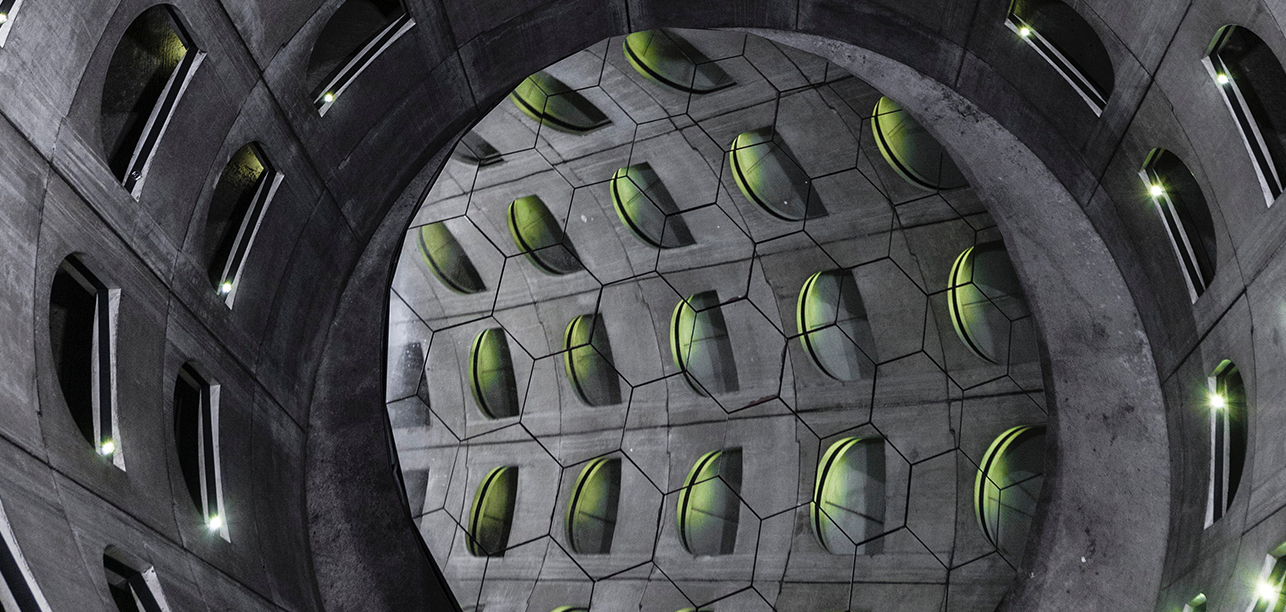
 For successful system administration, you need more than just the required technical skills. Below is a list of five slightly non-technical abilities that should be developed in order to become the best system admin ever.
For successful system administration, you need more than just the required technical skills. Below is a list of five slightly non-technical abilities that should be developed in order to become the best system admin ever.
1. Monitor, measure, and record.
Yes, you know what the swap usage is today because there’s a problem with the disks thrashing and it’s causing the server to go slow. But your users are complaining to management that it’s an ongoing issue and now management is asking you for data. What, you haven’t been documenting this, so it’s now your word against Sales and Marketing? Guess who wins that argument by default? You’re responsible for the system, so they will make this your problem. So get/build/buy a system to monitor, measure, and record that data so you can build pretty power-point slides for finance next time you need to ask for hardware upgrades, or to prove that the issues are caused by bad software rather than your perfectly functioning servers. Even if you are just running a single server for an employer, a client, or even yourself, it’s good data to have for some unforeseen reason someday.
A shortlist of things to start monitoring/recording/charting/graphing:
- Load average
- Memory usage
- Disk I/O (transactions per second)
- Network throughput (in Mbits/sec)
- Network throughput per virtual host/site
- Transfer (in GB/month)
- Transfer per virtual host
- Disk storage (monthly in GB) and also daily rolling average if files are uploaded and deleted regularly)
- Average response time of test URI under your control (in milliseconds)
- Average response time of a PHP (or Ruby/Python/etc.) page under your control that does not change. Testing real web pages gives you a consistent baseline that you can use to narrow the problem to the server, the OS, or the web code itself.
- SSH logins per day/month by user and IP address
- Anything you feel is necessary, or will get questions on later
Once you have consistent information, you’ll start seeing patterns and can look for things out of the ordinary. It’s also good for correlating data to behaviors when you’re troubleshooting issues and aren’t sure where to start.
2. Develop project management habits.
Even for small, one-person projects. Write up a small scope of work, write requirements, get sign-off from stakeholders on their expectations, plan a schedule, and record your activities. Write up a postmortem document at the end. Even if it’s just for yourself. It doesn’t have to be fancy, and it certainly doesn’t have to be formal PMBoK activities. It may seem bureaucratic managing all that paper and it may seem like you’re spending more time on paperwork than sysadminning, but it helps keep you organized when your boss hands you random high-priority assignment that strays you from your task. It’s also handy when you build a new system and users complain that it doesn’t do what they wanted it to do. See? You got their sign-off on the requirements document right there…
Even if it’s just for yourself, one day you’ll ask yourself, “now why on earth did I install Acme::Phlegethoth on this server? Oh yeah, it was for that weird commune who needs it for their application code…”
3. Develop a system for day-to-day work.
Again, this may seem bureaucratic, but if you spend your days just “doing stuff” without a To-Do list, you may find it difficult to explain to your boss next week exactly what you’ve been doing with your time. I’ve become a fan of Kanban boards lately because it’s a visual device that your boss (or anyone who assigns you work) can interact with. Let’s say I’ve got three items I plan to work on today that should fill up my 8 hours. “Oh, you need me work on this other item instead? Yes sir! Here is what I planned to work on today. Which one should I deprioritize in favor of this one? Oh, so it’s more important than this one, but not as important as these two? That’s fine, I can requeue that lower priority one and get to it later.” This helps set expectations. I know of one graphic designer who used it to coordinate her work between three competing project managers. If one asked her to prioritize something, she’d show him her board and send him to the other project managers to negotiate the conflict and coordinate their deadlines. Even if no one else looks at your board but you, it helps to keep you organized.
4. Develop communications skills (sales, presentation, etc).
It took me a while to really understand why this is important. Yes, today you just want to sit in a server room, keep things running, and look at Lolcats. But tomorrow, you may have other people assisting (or working for) you. You need to be able to communicate expectations. You need to propose and advocate your ideas (great ideas never stand on their own merit unless and until they are properly communicated), to your peers or to management. Maybe you need to convince someone that they need to upgrade the web server. Maybe you need to explain your new server proposal that will fix all their problems. Maybe you need to convince the developer that his code is really causing those memory leaks, but you need to present it in a non-accusatory manner. I’m personally a big fan of Toastmasters for this, as it’s the cheapest and most effective way to improve your ability to communicate.
5. Start preparing for “what if” scenarios.
Your servers will crash. Your servers will be hax0r3d. Your backups will be corrupted. So start figuring out how to react when that happens. One of the unhappiest days of my life was when my personal server was r00t3d. I did all the right things, but the attackers were more dedicated to getting in than I was in keeping them out. How do you remove a rootkit after it’s discovered? I didn’t know then, because I never asked the question (remember? I thought I did all the right things to prevent it in the first place). You can bet I certainly know now! What happens when the server drops off the network because of a power outage, and now it’s saying “kernel not found”? What happens when your client or internal user asks for you to restore a backup, and the backup is corrupted? You may not get all the answers to these until you actually experience them first-hand, but it’s better to start asking the questions now and not when you have angry people yelling at you. Also, once you start asking the questions, you can start setting up “self-training” scenarios to test it. Set up a test box and remove the kernel. See if you can get it back to operational. Try and get someone to install a rootkit on it, or at least do a bunch of stuff that you have to troubleshoot and fix. By asking these questions now, you’ll be in a much better position to deal with them later.
Explore HorizonIQ
Bare Metal
LEARN MORE

The relationship between cloud and content delivery networks (CDNs)
 Content Delivery Networks (CDNs) have helped organizations scale their applications and website content for years. However, the prevalence of cloud computing has sparked misunderstandings about the relationship between cloud and CDNs.
Content Delivery Networks (CDNs) have helped organizations scale their applications and website content for years. However, the prevalence of cloud computing has sparked misunderstandings about the relationship between cloud and CDNs.
As the lines between the cloud and CDN continue to blur, the question often arises of whether CDNs are still necessary. To the contrary, a CDN actually drives cloud adoption through enhanced performance, scalability, security and cost savings.
In this online discussion hosted by Cloud Ecosystem, Internap’s Pete Mastin discusses the relationship between CDNs and the cloud, and how it can benefit your business.
For more information on the relationship between CDNs and cloud, download the white paper, CDN: A Cloud Accelerant.
Explore HorizonIQ
Bare Metal
LEARN MORE

 This year’s March Madness basketball tournament has been among the most exciting in recent history. If you talk to the sports pundits, it’s because schools like Florida Gulf Coast told the classic Cinderella story with plenty of style. But if you talk to your friendly neighborhood tech geek, you’ll hear a different message – “It’s all about the technology behind the content delivery.”
This year’s March Madness basketball tournament has been among the most exciting in recent history. If you talk to the sports pundits, it’s because schools like Florida Gulf Coast told the classic Cinderella story with plenty of style. But if you talk to your friendly neighborhood tech geek, you’ll hear a different message – “It’s all about the technology behind the content delivery.”
I mean really, who’s watching for the basketball? The exciting part is that anybody can hop on the web and watch any game, live, in high definition. It doesn’t matter if you are the office, walking the dog or sitting on the couch – if you have a web-enabled device, you can capture the excitement of college basketball’s most storied event. That’s something to get pumped up about.
A realistic look at CDN use for March Madness
Ok, like most people, you’re probably watching March Madness because of the basketball and storylines, not to gawk at the excellent performance of the Content Delivery Network (CDN) distributing the games over the web. But the CDN could be having a legitimate impact on your excitement. The difference, simply, is that fewer people have to miss any of the action. If you can’t be in front of the TV, you can grab a smartphone or tablet and watch the game. Thanks to CDNs, one of the world’s most popular sporting events is more accessible than ever.
What can businesses learn from this?
There is incredible value in high-quality accessible video, for your employees and customers. If you want to get your workforce excited about a new technology or initiative, they are probably going to be more interested in watching a well-directed video about the solution than in reading a long email detailing its features.
The same goes for customers. Video traffic is skyrocketing on the web, and the trend toward video as an effective communication tool is clear. However, not many people will tolerate video that takes too long to load, runs at low resolutions or has to stop and buffer periodically. Both businesses and consumer users are more likely to turn your video off if it doesn’t perform well.
A CDN can alleviate this burden. As one of the most popular sporting events in the country, March Madness generates a lot of attention and plenty of page visits. Using a CDN allows content providers to stream content to a large number of users without worrying about performance problems. This is made possible by reducing the load on origin infrastructure and maximizing data transit speeds.
To learn more about how CDNs can help deliver high-quality video content, read our CDN Overview.
Explore HorizonIQ
Bare Metal
LEARN MORE
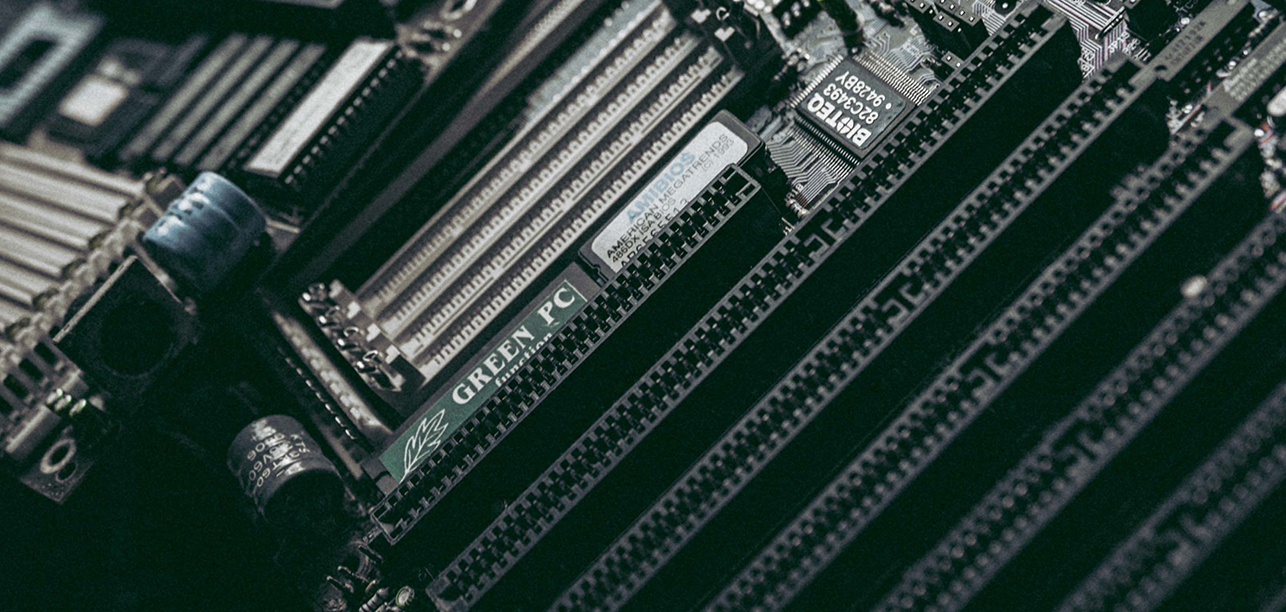
 Content Delivery Networks (CDNs) are essential for enterprises that need to meet the demands of next-generation multi-device video delivery. Some challenges include:
Content Delivery Networks (CDNs) are essential for enterprises that need to meet the demands of next-generation multi-device video delivery. Some challenges include:
Mobile – Even for enterprises with a successful track record of live streaming, the demand for mobile media delivery presents a new set of challenges. The BYOD (bring your own device) phenomenon has forced many IT organizations to address this.
New devices – The ability to adapt content for different devices is an essential part of enterprise video delivery. New devices require different ways to deliver content to users, and adaptive bitrate (ABR) technology can adjust the stream as needed to allow users with different bitrates to view the same content.
Competing standards – Even though http streaming is becoming the de facto standard, CDN solution providers still need to provide transcoding solutions that convert videos into multiple formats to reach a broader audience.
As an Internap customer for more than a decade, Jolokia provides hosting, streaming and IT services using a private cloud infrastructure, with worldwide content distribution and dynamic application acceleration technologies. Jolokia has a broad client base of SaaS application providers and clients that require support for delivery of live and on-demand rich media.
Download our CDN Overview to learn more.
Explore HorizonIQ
Bare Metal
LEARN MORE
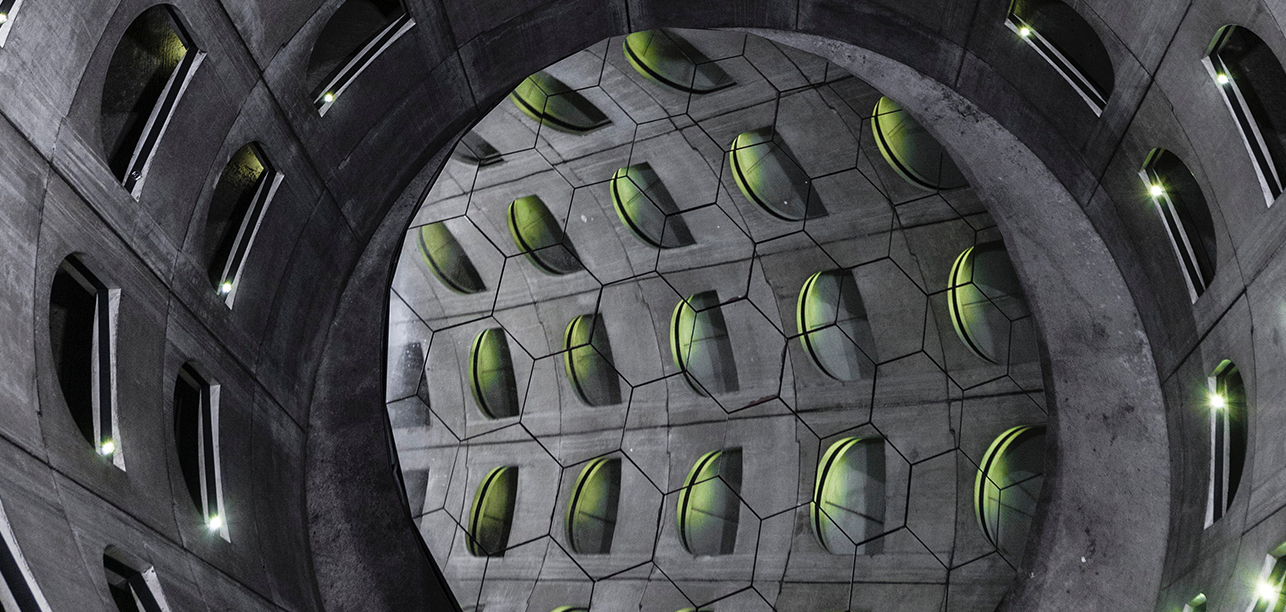
 We were back at the Game Developers Conference in San Francisco last week! It was an interesting and educative journey; GDC is a great opportunity to experience the many facets of the gaming world, from developers and publishers with big household names to indie developers and the different tools that enable them to enter the market. Throughout the sessions and while walking and talking on the expo floor, there was a lot to be experienced, including big reveals like Battlefield 4 and the impressive Unreal Engine 4 demo.
We were back at the Game Developers Conference in San Francisco last week! It was an interesting and educative journey; GDC is a great opportunity to experience the many facets of the gaming world, from developers and publishers with big household names to indie developers and the different tools that enable them to enter the market. Throughout the sessions and while walking and talking on the expo floor, there was a lot to be experienced, including big reveals like Battlefield 4 and the impressive Unreal Engine 4 demo.
I noticed a few big takeaways:
CDN is still king
In our current era of patching and DLC (downloadable content), having a reliable and efficient content delivery network (CDN) has become a necessity due to the frequency and large file size needed for patching. Since delivery via a CDN is at least 5x faster than no cache and origin delivery, this is a no brainer for the gaming industry. One can’t expect to have a newly-released patch take too long or keep a significant portion of your players out because they don’t have the latest version without bracing for significant backlash.
This was very evident after attending Arenanet’s session about their successful MMO Guild Wars 2 (MMOs are notorious for their reliance on patching both to apply critical fixes and to add new content). Arenanet needed a custom CDN solution (something our CDN ops team regularly provides to gaming customers) to ease their patching woes and enable players to obtain the latest patch from either Arenanet or the CDN as soon as the patch went live.
Time for indie?
Even though the rise of the indie developer has been a long time coming, this year’s GDC heavily showcased a number of new SDKs (software development kits) specifically tailored to lower the barrier of entry for them. These tools were focused mostly on HTML5 and JavaScript, allowing developers to easily import their web-ready content or games to new platforms.
Also interesting is that this new direction is apparent on consoles, too. Nintendo showcased their Web Development kit that allows developers to transfer content to the Wii U, which isn’t surprising given the rise of sales in the online store for each of the three consoles. Another development in this area was the strong showing of the Unity game engine, given their Indie support community and lower cost (free for the basic version). What does this all mean? There’s already an increased demand for hosting services across the industry, and these tools help not only to continue but to increase that trend.
What about cloud?
There was a lot of talk about cloud as well, from recent offerings to new improvements and updates from cloud providers. One recurring theme, however, was that developers were looking for smoother and easier ways to spin up cloud instances globally depending on peak game times. We agree that automation is key for the gaming vertical – rapid game development cycles and notoriously fickle players demand infrastructure agility. Our Hosting API allows developers to spin up instances as peak times occur throughout the day and through different geographical regions, and our monitoring tools allow developers to keep track of when and where new instances should be spun up.
See you next time at GDC! In the meantime, check out our online gaming success kit.
Explore HorizonIQ
Bare Metal
LEARN MORE

 This week, the Santa Clara Convention Center in Silicon Valley becomes the hub for all things cloud. The annual Cloud Connect event brings together technology experts and cloud computing leaders to discuss the evolution of the cloud. The conference will cover mobile application deployment, big data and the variety of public, private and hybrid cloud options available today.
This week, the Santa Clara Convention Center in Silicon Valley becomes the hub for all things cloud. The annual Cloud Connect event brings together technology experts and cloud computing leaders to discuss the evolution of the cloud. The conference will cover mobile application deployment, big data and the variety of public, private and hybrid cloud options available today.
Join Internap’s VP of hosting services, Gopala Tumuluri, on Friday as he participates in a panel discussion about the pros and cons of different cloud infrastructure types and how to evaluate them based on performance, privacy and control requirements. With so many cloud options available, from public cloud to bare metal servers, the ability to determine the best approach for your unique business needs is critical for success.
Learn more about Internap’s cloud offerings in our Cloud Hosting Buyer’s Guide.
Explore HorizonIQ
Bare Metal
LEARN MORE

 Transitioning your IT Infrastructure to the cloud offers several benefits, including improved operational efficiency, reduced capital expenses and the ability to provision new servers quickly. As a result, companies can increase their competitive advantage and expand their infrastructure as needed without purchasing costly hardware. Leveraging the power of the cloud can increase agility and allow your business to respond quickly to changes in market demand.
Transitioning your IT Infrastructure to the cloud offers several benefits, including improved operational efficiency, reduced capital expenses and the ability to provision new servers quickly. As a result, companies can increase their competitive advantage and expand their infrastructure as needed without purchasing costly hardware. Leveraging the power of the cloud can increase agility and allow your business to respond quickly to changes in market demand.
But the cloud also presents new challenges that can disrupt your plans. For a successful cloud transition, consider including a Content Delivery Network (CDN) as part of your strategic IT planning. Without CDNs, the cloud would not be able to meet the performance expectations of today’s online users.
Below are six obstacles to cloud adoption that CDNs help address.
1. Security – A CDN can help ward off raw volume DDoS (Distributed Denial of Service) attacks that can leave your web servers inaccessible to users. CDNs essentially absorb the load and prevent the servers from becoming overwhelmed by abnormally high traffic volume. Without a CDN to act as a buffer, cloud servers would be vulnerable to attack, which is particularly important for ecommerce websites with servers that store personal data and account information.
2. Availability of service – By setting Time to Live (TTL), content providers can control how long a piece of static content will remain cached. CDN edge POPs (Points of Presence) will continue to deliver the cached content packet for this duration, and will check with the server after this time period expires to see if the content has changed. By setting TTL appropriately, core web servers can experience an outage without causing any interruption to content distribution via the edge POPs.
3. Data transfer bottlenecks – In addition, CDNs help prevent data transfer bottlenecks by efficiently delivering content through multiple egress points to distribute the load. By leveraging a CDN, businesses can scale the egress throughput, which allows the core infrastructure to use its bandwidth for the compute traffic.
4. Performance Assurance – With the growing use of tablets, smartphones and other devices, content providers must be able to deliver streaming media and large amounts of data with minimal latency, or risk losing customers to the competition. Once content is cached in a CDN POP, a repeatable process delivers content from one to many, resulting in lower latency for end users and better server performance.
5. Scalable Storage – CDN file storage devices offer flexibility options that scale as needed. In contrast, cloud storage is available in fixed amounts that can only be scaled up or down by contacting your cloud storage provider. CDN storage devices can scale up based on the size of the content packet to be distributed, resulting in increased operational agility for your business.
6. Scaling – The ability to offload rich media to the CDN allows the compute platform to run more efficiently, and by shouldering the load, the CDN reduces the risk of web servers becoming overwhelmed. As a multi-tenant application, CDN provides more extra capacity than most individual businesses can afford to build. While the cloud provides an interactive computing platform, the ability to scale offers end-users the ability to efficiently consume and share content.
If your company is evaluating cloud hosting solutions, be sure to include CDNs as part of your strategy. Using CDN and cloud together can address these challenges and create the right IT Infrastructure for an optimal online user experience.
To learn more about the relationship between CDNs and the cloud, read our white paper, CDN: A Cloud Accelerant.


